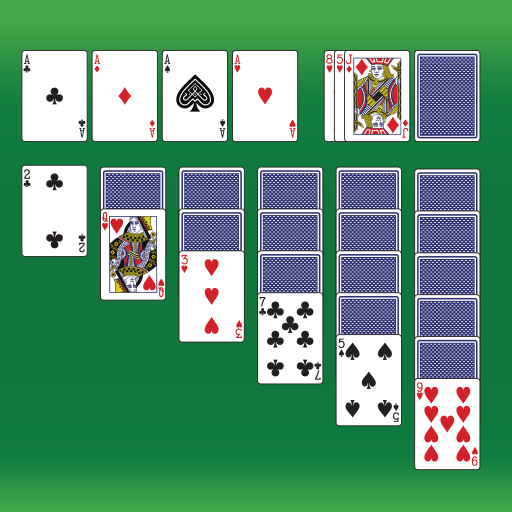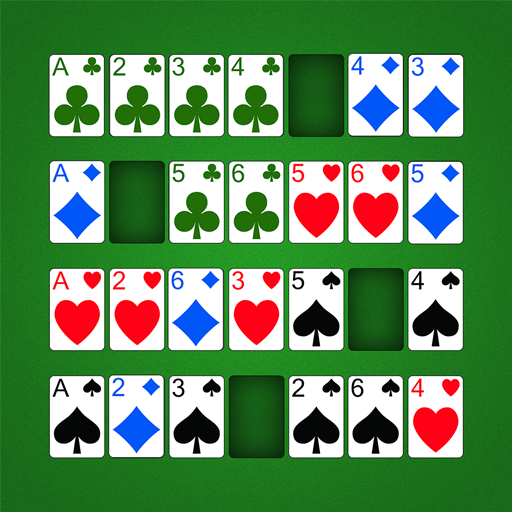
Addiction Solitaire
在電腦上使用BlueStacks –受到5億以上的遊戲玩家所信任的Android遊戲平台。
Play Addiction Solitaire on PC or Mac
Addiction Solitaire is a Card game developed by MobilityWare. BlueStacks app player is the best platform to play this Android game on your PC or Mac for an immersive gaming experience.
Dive into the captivating world of Addiction Solitaire, a game that seamlessly blends the allure of classic Solitaire with brain-teasing puzzles. Whether you’re a seasoned Solitaire enthusiast or a strategy game aficionado, this fast-paced card game promises to be your new addiction.
In Addiction Solitaire, you’ll find the perfect fusion of traditional Klondike Solitaire and strategic gameplay akin to poker or blackjack. It’s a game that challenges your mind and sharpens your skills, offering a refreshing twist on the timeless card game genre. Imagine the thrill of solving brain teaser puzzles while indulging in the familiar joy of arranging cards.
This variation of the classic patience card game is often known as Gaps Solitaire or Addictive Solitaire, and it lives up to its name. The game’s creators, renowned for their #1 free Solitaire game, “”Klondike Solitaire,”” have crafted a masterpiece that combines strategy, skill, and entertainment.
So, whether you’re a Solitaire pro or a casual gamer looking for a new challenge, Addiction Solitaire invites you to embark on an exciting journey. Download the game now and experience the addictive blend of classic card gameplay and brain-teasing puzzles. Get ready to exercise your mind and have a blast with Addiction Solitaire. Enjoy this game with BlueStacks today!
在電腦上遊玩Addiction Solitaire . 輕易上手.
-
在您的電腦上下載並安裝BlueStacks
-
完成Google登入後即可訪問Play商店,或等你需要訪問Play商店十再登入
-
在右上角的搜索欄中尋找 Addiction Solitaire
-
點擊以從搜索結果中安裝 Addiction Solitaire
-
完成Google登入(如果您跳過了步驟2),以安裝 Addiction Solitaire
-
在首頁畫面中點擊 Addiction Solitaire 圖標來啟動遊戲