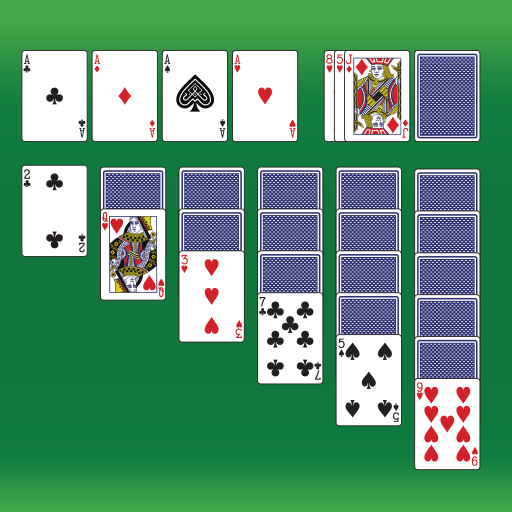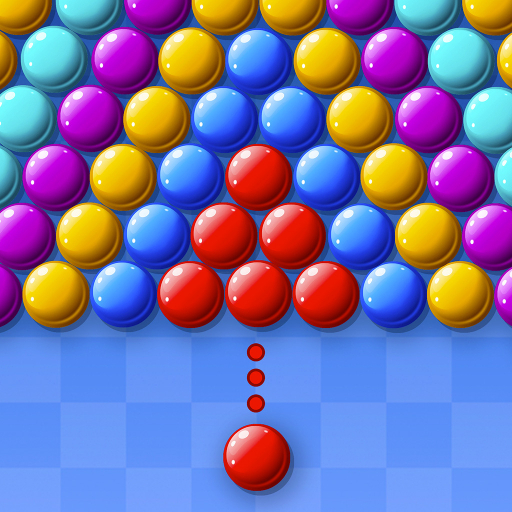
Bubble Shooter Pop!
Spiele auf dem PC mit BlueStacks - der Android-Gaming-Plattform, der über 500 Millionen Spieler vertrauen.
Seite geändert am: 30.10.2023
Play Bubble Shooter Pop! on PC or Mac
Bubble Shooter Pop! is a Puzzle game developed by MobilityWare. BlueStacks app player is the best platform to play this Android game on your PC or Mac for an immersive gaming experience.
Welcome to the world of endless bubbles and pure bliss in Bubble Shooter Pop! Immerse yourself in this addictive bubble shooter game by MobilityWare, where you can match 3 bubbles, pop them, and blast through obstacles. What sets this game apart? No pop-ups, no gimmicks, and absolutely no in-app purchases – just pure, unadulterated fun.
With a plethora of classic puzzle levels, this game offers you hours of entertainment. Dive into the soothing yet challenging bubble-matching experience that relaxes your mind while honing your skills. Each level brings joyful challenges, allowing you to train your brain and enhance your strategic thinking.
But that’s not all – Bubble Shooter Pop! brings a unique twist to the classic bubble shooter genre with special bubbles and power-ups, all available for free. Some bubbles present a challenge, while others become your best allies, adding layers of excitement to the gameplay.
This game isn’t just about popping bubbles; it’s a meditative journey, a friction-free experience designed for endless play. So, if you’re ready for a joyous and relaxing adventure, dive in and join the fun. With Bubble Shooter Pop!, the world of bubble popping has never been this delightful. Enjoy this game with BlueStacks today!
Spiele Bubble Shooter Pop! auf dem PC. Der Einstieg ist einfach.
-
Lade BlueStacks herunter und installiere es auf deinem PC
-
Schließe die Google-Anmeldung ab, um auf den Play Store zuzugreifen, oder mache es später
-
Suche in der Suchleiste oben rechts nach Bubble Shooter Pop!
-
Klicke hier, um Bubble Shooter Pop! aus den Suchergebnissen zu installieren
-
Schließe die Google-Anmeldung ab (wenn du Schritt 2 übersprungen hast), um Bubble Shooter Pop! zu installieren.
-
Klicke auf dem Startbildschirm auf das Bubble Shooter Pop! Symbol, um mit dem Spielen zu beginnen