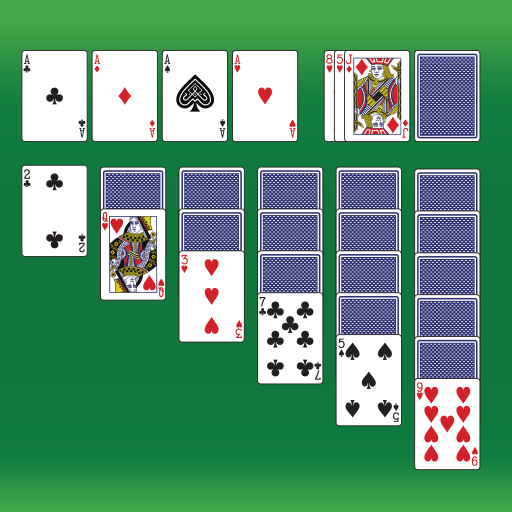Crazy Eights
Spiele auf dem PC mit BlueStacks - der Android-Gaming-Plattform, der über 500 Millionen Spieler vertrauen.
Seite geändert am: 29.10.2024
Play Crazy Eights on PC
Crazy Eights is a card game developed by MobilityWare. BlueStacks app player is the best platform to play this Android game on your PC or Mac for an immersive gaming experience.
Launched in 2023, Crazy Eights is a unique card game with exciting new rules designed to keep players engaged and entertained for extended periods. It features a competitive leaderboard, various play modes, and easy-to-access gameplay.
About the Game
Crazy Eights takes players down on a trip to memory lane, bringing back exciting card games with a little bit of competitiveness.
For players new to card games, Crazy Eights offers useful tips to help them become pros in the game within no time. It also provides a challenging space for advanced players to keep them occupied.
Gameplay Overview
Crazy Eights creates an exciting environment for players using colors and engaging graphics. Playing the game is easy; all you have to do is match the same colors and numbers till you drop your last card.
Game Features
- Offline and engaging game modes
- User-friendly interface
- Competitive leaderboard
How to Play?
Rekindle old times by downloading Crazy Eights for free from the Google Play Store or Apple App Store on the BlueStacks app player.
Spiele Crazy Eights auf dem PC. Der Einstieg ist einfach.
-
Lade BlueStacks herunter und installiere es auf deinem PC
-
Schließe die Google-Anmeldung ab, um auf den Play Store zuzugreifen, oder mache es später
-
Suche in der Suchleiste oben rechts nach Crazy Eights
-
Klicke hier, um Crazy Eights aus den Suchergebnissen zu installieren
-
Schließe die Google-Anmeldung ab (wenn du Schritt 2 übersprungen hast), um Crazy Eights zu installieren.
-
Klicke auf dem Startbildschirm auf das Crazy Eights Symbol, um mit dem Spielen zu beginnen