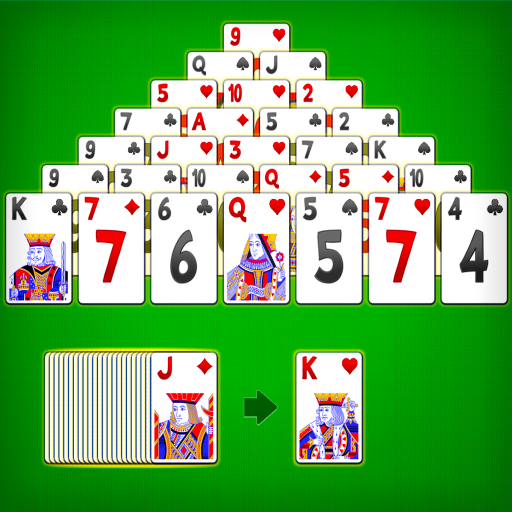Crown Solitaire: A New Puzzle Solitaire Card Game
BlueStacksを使ってPCでプレイ - 5憶以上のユーザーが愛用している高機能Androidゲーミングプラットフォーム
Play Crown Solitaire: A New Puzzle Solitaire Card Game on PC
From the makers of the #1 Solitaire game for Android devices, MobilityWare has delivered a new Solitaire concept, sure to give even the most experienced Klondike player a new challenge!
The objective is simple: clear the cards off the table by tapping on a card that is one value higher or lower than the current card in play. It’s just like TriPeaks Solitaire, except in Crown Solitaire, all the cards are face-up! Think of Crown Solitaire as the perfect combination between TriPeaks and FreeCell.
Crown Solitaire by MobilityWare is one of the best fun free games! If you’ve ever played Klondike Solitaire, Patience Solitaire, Spider Solitaire, or TriPeaks Solitaire, you’ll love the new twist that Crown Solitaire brings to the original Klondike Solitaire game!
Crown Solitaire: A New Puzzle Solitaire Card GameをPCでプレイ
-
BlueStacksをダウンロードしてPCにインストールします。
-
GoogleにサインインしてGoogle Play ストアにアクセスします。(こちらの操作は後で行っても問題ありません)
-
右上の検索バーにCrown Solitaire: A New Puzzle Solitaire Card Gameを入力して検索します。
-
クリックして検索結果からCrown Solitaire: A New Puzzle Solitaire Card Gameをインストールします。
-
Googleサインインを完了してCrown Solitaire: A New Puzzle Solitaire Card Gameをインストールします。※手順2を飛ばしていた場合
-
ホーム画面にてCrown Solitaire: A New Puzzle Solitaire Card Gameのアイコンをクリックしてアプリを起動します。