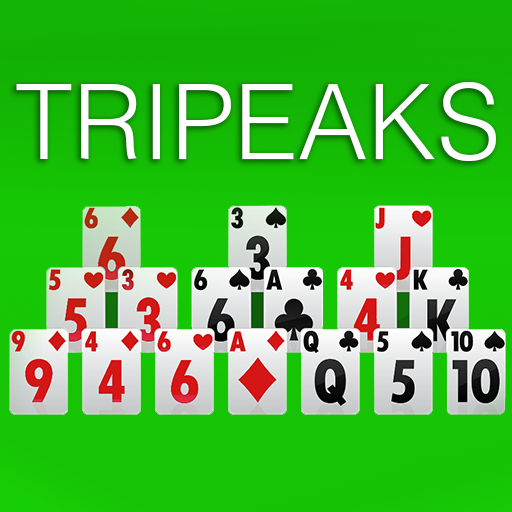Crown Solitaire: A New Puzzle Solitaire Card Game
Graj na PC z BlueStacks – Platforma gamingowa Android, która uzyskała zaufanie ponad 500 milionów graczy!
Strona zmodyfikowana w dniu: 25 lutego 2020
Play Crown Solitaire: A New Puzzle Solitaire Card Game on PC
From the makers of the #1 Solitaire game for Android devices, MobilityWare has delivered a new Solitaire concept, sure to give even the most experienced Klondike player a new challenge!
The objective is simple: clear the cards off the table by tapping on a card that is one value higher or lower than the current card in play. It’s just like TriPeaks Solitaire, except in Crown Solitaire, all the cards are face-up! Think of Crown Solitaire as the perfect combination between TriPeaks and FreeCell.
Crown Solitaire by MobilityWare is one of the best fun free games! If you’ve ever played Klondike Solitaire, Patience Solitaire, Spider Solitaire, or TriPeaks Solitaire, you’ll love the new twist that Crown Solitaire brings to the original Klondike Solitaire game!
Zagraj w Crown Solitaire: A New Puzzle Solitaire Card Game na PC. To takie proste.
-
Pobierz i zainstaluj BlueStacks na PC
-
Zakończ pomyślnie ustawienie Google, aby otrzymać dostęp do sklepu Play, albo zrób to później.
-
Wyszukaj Crown Solitaire: A New Puzzle Solitaire Card Game w pasku wyszukiwania w prawym górnym rogu.
-
Kliknij, aby zainstalować Crown Solitaire: A New Puzzle Solitaire Card Game z wyników wyszukiwania
-
Ukończ pomyślnie rejestrację Google (jeśli krok 2 został pominięty) aby zainstalować Crown Solitaire: A New Puzzle Solitaire Card Game
-
Klinij w ikonę Crown Solitaire: A New Puzzle Solitaire Card Game na ekranie startowym, aby zacząć grę