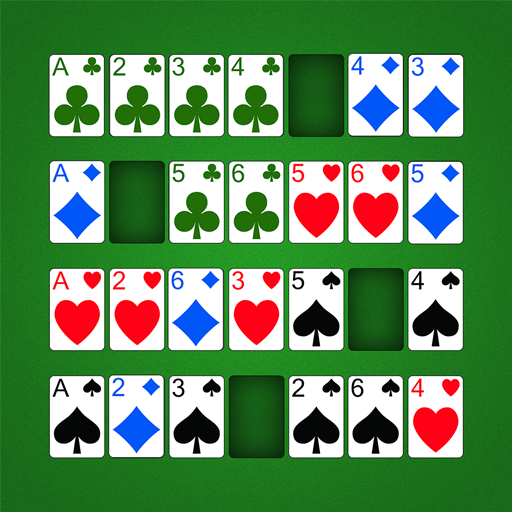Dice Merge! Puzzle Master
Juega en PC con BlueStacks: la plataforma de juegos Android, en la que confían más de 500 millones de jugadores.
Página modificada el: 25 de agosto de 2020
Play Dice Merge! Puzzle Master on PC
Drag and drop customizable dice blocks onto the puzzle board and try to make your match! The value of the die is associated with its color. Create and collect ruby gems by matching 3 of the same color dice in order to merge into higher values. Keep merging until you form a ruby.
Collect rubies to increase your high score!
Dice Merge Features:
SMART
- Rotate dice strategically before dragging and dropping onto the board!
CHALLENGING
- As your strategy improves, you can earn different boosters that will help you merge and increase your score!
UNIQUE
- Customize your background and dice to reflect your personality!
TIMELESS
- No time limit - no pressure!
We value your feedback!
Please contact us at support@mobilityware.com
Juega Dice Merge! Puzzle Master en la PC. Es fácil comenzar.
-
Descargue e instale BlueStacks en su PC
-
Complete el inicio de sesión de Google para acceder a Play Store, o hágalo más tarde
-
Busque Dice Merge! Puzzle Master en la barra de búsqueda en la esquina superior derecha
-
Haga clic para instalar Dice Merge! Puzzle Master desde los resultados de búsqueda
-
Complete el inicio de sesión de Google (si omitió el paso 2) para instalar Dice Merge! Puzzle Master
-
Haz clic en el ícono Dice Merge! Puzzle Master en la pantalla de inicio para comenzar a jugar