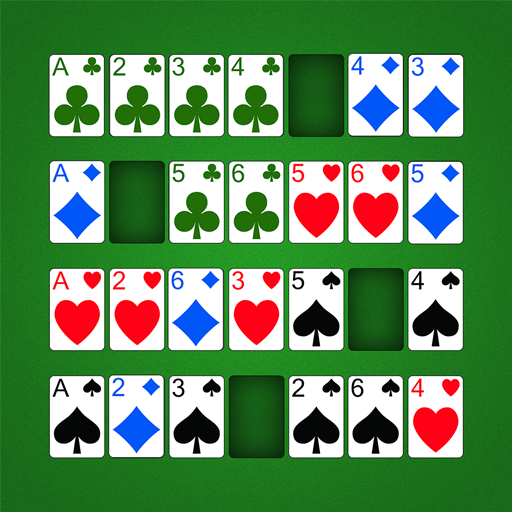このページには広告が含まれます

Dice Merge! Puzzle Master
Puzzle | MobilityWare
BlueStacksを使ってPCでプレイ - 5憶以上のユーザーが愛用している高機能Androidゲーミングプラットフォーム
Play Dice Merge! Puzzle Master on PC
Exercise your brain and become a merge master with Dice Merge, the brand new match and merge puzzle game from Mobilityware!
Drag and drop customizable dice blocks onto the puzzle board and try to make your match! The value of the die is associated with its color. Create and collect ruby gems by matching 3 of the same color dice in order to merge into higher values. Keep merging until you form a ruby.
Collect rubies to increase your high score!
Dice Merge Features:
SMART
- Rotate dice strategically before dragging and dropping onto the board!
CHALLENGING
- As your strategy improves, you can earn different boosters that will help you merge and increase your score!
UNIQUE
- Customize your background and dice to reflect your personality!
TIMELESS
- No time limit - no pressure!
We value your feedback!
Please contact us at support@mobilityware.com
Drag and drop customizable dice blocks onto the puzzle board and try to make your match! The value of the die is associated with its color. Create and collect ruby gems by matching 3 of the same color dice in order to merge into higher values. Keep merging until you form a ruby.
Collect rubies to increase your high score!
Dice Merge Features:
SMART
- Rotate dice strategically before dragging and dropping onto the board!
CHALLENGING
- As your strategy improves, you can earn different boosters that will help you merge and increase your score!
UNIQUE
- Customize your background and dice to reflect your personality!
TIMELESS
- No time limit - no pressure!
We value your feedback!
Please contact us at support@mobilityware.com
Dice Merge! Puzzle MasterをPCでプレイ
-
BlueStacksをダウンロードしてPCにインストールします。
-
GoogleにサインインしてGoogle Play ストアにアクセスします。(こちらの操作は後で行っても問題ありません)
-
右上の検索バーにDice Merge! Puzzle Masterを入力して検索します。
-
クリックして検索結果からDice Merge! Puzzle Masterをインストールします。
-
Googleサインインを完了してDice Merge! Puzzle Masterをインストールします。※手順2を飛ばしていた場合
-
ホーム画面にてDice Merge! Puzzle Masterのアイコンをクリックしてアプリを起動します。