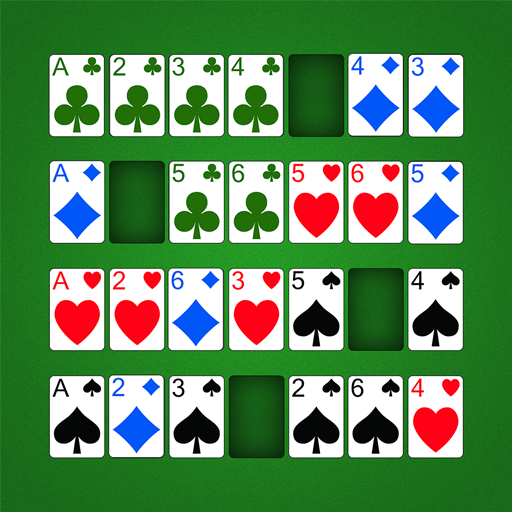Dice Merge! Puzzle Master
Graj na PC z BlueStacks – Platforma gamingowa Android, która uzyskała zaufanie ponad 500 milionów graczy!
Strona zmodyfikowana w dniu: 25 sierpnia 2020
Play Dice Merge! Puzzle Master on PC
Drag and drop customizable dice blocks onto the puzzle board and try to make your match! The value of the die is associated with its color. Create and collect ruby gems by matching 3 of the same color dice in order to merge into higher values. Keep merging until you form a ruby.
Collect rubies to increase your high score!
Dice Merge Features:
SMART
- Rotate dice strategically before dragging and dropping onto the board!
CHALLENGING
- As your strategy improves, you can earn different boosters that will help you merge and increase your score!
UNIQUE
- Customize your background and dice to reflect your personality!
TIMELESS
- No time limit - no pressure!
We value your feedback!
Please contact us at support@mobilityware.com
Zagraj w Dice Merge! Puzzle Master na PC. To takie proste.
-
Pobierz i zainstaluj BlueStacks na PC
-
Zakończ pomyślnie ustawienie Google, aby otrzymać dostęp do sklepu Play, albo zrób to później.
-
Wyszukaj Dice Merge! Puzzle Master w pasku wyszukiwania w prawym górnym rogu.
-
Kliknij, aby zainstalować Dice Merge! Puzzle Master z wyników wyszukiwania
-
Ukończ pomyślnie rejestrację Google (jeśli krok 2 został pominięty) aby zainstalować Dice Merge! Puzzle Master
-
Klinij w ikonę Dice Merge! Puzzle Master na ekranie startowym, aby zacząć grę