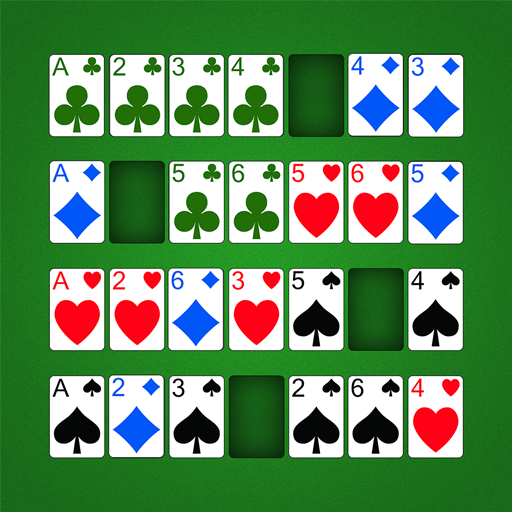Dice Merge! Puzzle Master
Jogue no PC com BlueStacks - A Plataforma de Jogos Android, confiada por mais de 500 milhões de jogadores.
Página modificada em: 25 de agosto de 2020
Play Dice Merge! Puzzle Master on PC
Drag and drop customizable dice blocks onto the puzzle board and try to make your match! The value of the die is associated with its color. Create and collect ruby gems by matching 3 of the same color dice in order to merge into higher values. Keep merging until you form a ruby.
Collect rubies to increase your high score!
Dice Merge Features:
SMART
- Rotate dice strategically before dragging and dropping onto the board!
CHALLENGING
- As your strategy improves, you can earn different boosters that will help you merge and increase your score!
UNIQUE
- Customize your background and dice to reflect your personality!
TIMELESS
- No time limit - no pressure!
We value your feedback!
Please contact us at support@mobilityware.com
Jogue Dice Merge! Puzzle Master no PC. É fácil começar.
-
Baixe e instale o BlueStacks no seu PC
-
Conclua o login do Google para acessar a Play Store ou faça isso mais tarde
-
Procure por Dice Merge! Puzzle Master na barra de pesquisa no canto superior direito
-
Clique para instalar Dice Merge! Puzzle Master a partir dos resultados da pesquisa
-
Conclua o login do Google (caso você pulou a etapa 2) para instalar o Dice Merge! Puzzle Master
-
Clique no ícone do Dice Merge! Puzzle Master na tela inicial para começar a jogar