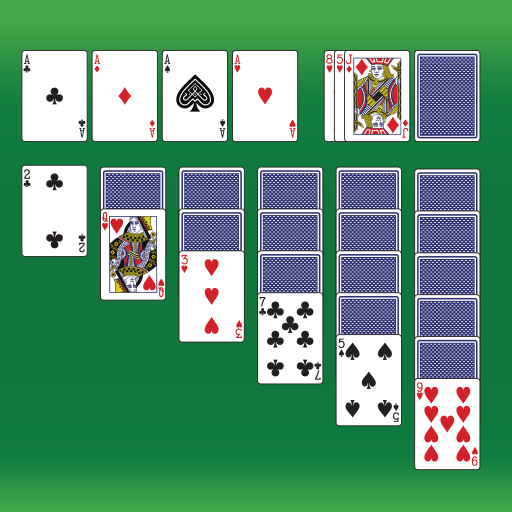MONOPOLY Solitaire: Card Games
在電腦上使用BlueStacks –受到5億以上的遊戲玩家所信任的Android遊戲平台。
Play MONOPOLY Solitaire: Card Games on PC or Mac
MONOPOLY Solitaire: Card Games is a Card game developed by MobilityWare. BlueStacks app player is the best platform to play this Android game on your PC or Mac for an immersive gaming experience.
In MONOPOLY Solitaire, you’ll earn MONOPOLY Bucks by playing solitaire hands. You’ll use your hard-earned cash to buy properties and build houses and hotels on the Boardwalk. The goal is to become the richest landlord in the world of MONOPOLY. You’ll puzzle your way through each solitaire challenge, collecting rent from all your properties, and using strategy to master the boardwalk.
Don’t worry if your opponent gets ahead of you and purchases your favorite property. You’ll have a chance to take it over and build your MONOPOLY empire. The game has fast gameplay and you can play it anywhere and anytime you want.
Enjoy endless solitaire levels and test your luck with the chance cards. Who knows, you may change your fate! You’ll earn MONOPOLY Bucks and moves by completing solitaire deals. And watch out, jail is around the corner!
Don’t worry if your opponent gets ahead of you and purchases your favorite property. You’ll have a chance to take it over and build your MONOPOLY empire. The game has fast gameplay and you can play it anywhere and anytime you want.
Download MONOPOLY Solitaire: Card Games on PC with BlueStacks and let the fun begin.
在電腦上遊玩MONOPOLY Solitaire: Card Games . 輕易上手.
-
在您的電腦上下載並安裝BlueStacks
-
完成Google登入後即可訪問Play商店,或等你需要訪問Play商店十再登入
-
在右上角的搜索欄中尋找 MONOPOLY Solitaire: Card Games
-
點擊以從搜索結果中安裝 MONOPOLY Solitaire: Card Games
-
完成Google登入(如果您跳過了步驟2),以安裝 MONOPOLY Solitaire: Card Games
-
在首頁畫面中點擊 MONOPOLY Solitaire: Card Games 圖標來啟動遊戲