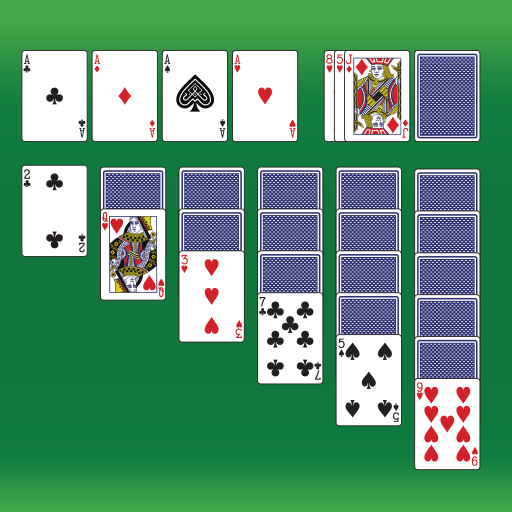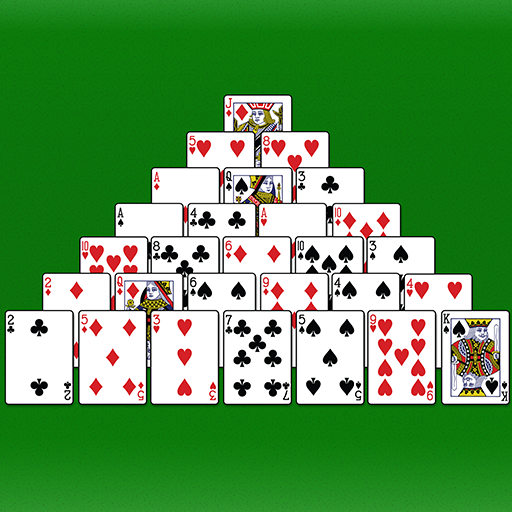
Pyramid Solitaire
BlueStacksを使ってPCでプレイ - 5憶以上のユーザーが愛用している高機能Androidゲーミングプラットフォーム
Play Pyramid Solitaire - Card Games on PC or Mac
Pyramid Solitaire – Card Games is a Card game developed by MobilityWare. BlueStacks app player is the best platform to play this Android game on your PC or Mac for an immersive gaming experience.
Prepare to embark on an exciting journey through the sands of time with the re-imagined Pyramid Solitaire by the original creators of the Solitaire game! This classic card game has been given a fresh twist, offering a puzzle experience that demands not only luck but also logic and strategy to conquer the challenges laid before you.
Pyramid Solitaire brings you the nostalgia of the Tut’s Tomb game, revitalized with thousands of randomized deals and adorned with captivating animations. Every move you make requires careful consideration, making each game a test of your skill and intellect. The familiar, yet enhanced, gameplay promises a classic Solitaire experience, polished to perfection for your enjoyment.
What sets this version apart is the Daily Challenge, a unique opportunity to earn Jeweled Crowns and Trophies while competing against other players on the Leaderboard. Each day greets you with a new challenge, waiting to be unraveled. The thrill of unlocking a fresh deal every day keeps you engaged and eager to explore new strategies.
To access these challenges, all you need to do is click on the Play Menu button, opening the door to a world of endless possibilities. So, if you’re ready for a card game that combines tradition with innovation, Pyramid Solitaire awaits your strategic prowess. Get ready to clear the table and claim your victory in this re-imagined classic. Enjoy this game with BlueStacks today!
Pyramid SolitaireをPCでプレイ
-
BlueStacksをダウンロードしてPCにインストールします。
-
GoogleにサインインしてGoogle Play ストアにアクセスします。(こちらの操作は後で行っても問題ありません)
-
右上の検索バーにPyramid Solitaireを入力して検索します。
-
クリックして検索結果からPyramid Solitaireをインストールします。
-
Googleサインインを完了してPyramid Solitaireをインストールします。※手順2を飛ばしていた場合
-
ホーム画面にてPyramid Solitaireのアイコンをクリックしてアプリを起動します。