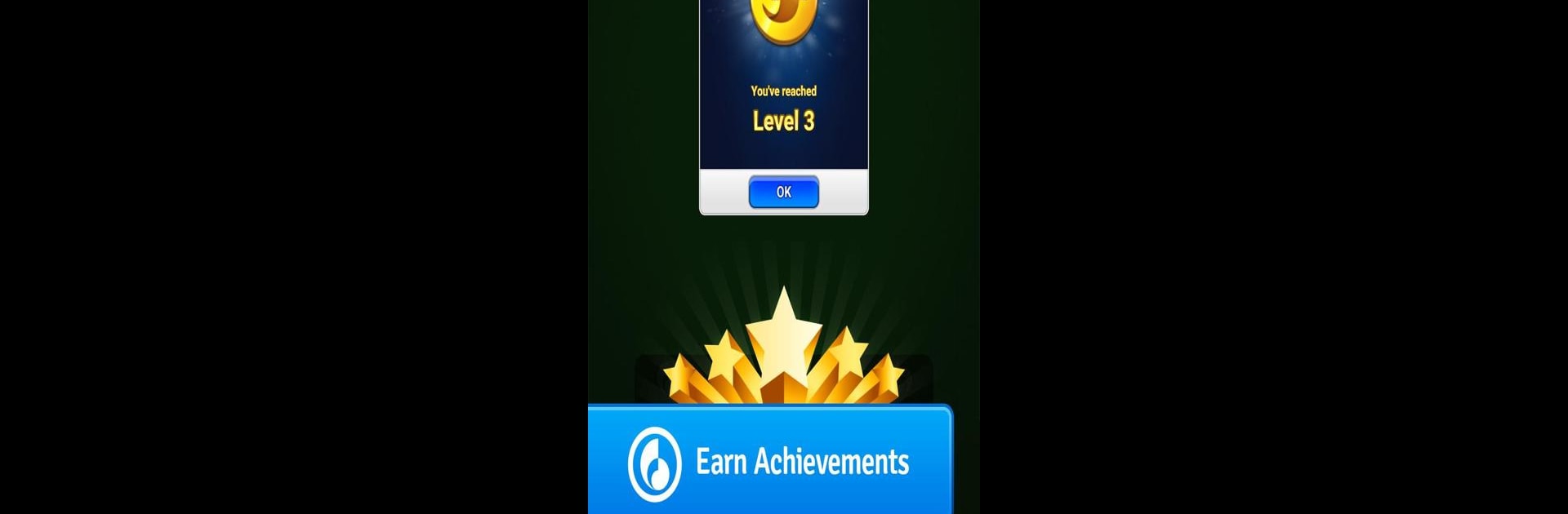
Spider Go: Solitaire Card Game
เล่นบน PC ผ่าน BlueStacks - Android Gaming Platform ที่ได้รับความไว้วางใจจากเกมเมอร์ 500 ล้านคนทั่วโลก
Page Modified on: Aug 18, 2025
Play Spider Go: Solitaire Card Game on PC or Mac
Bring your A-game to Spider Go: Solitaire Card Game, the Card game sensation from MobilityWare. Give your gameplay the much-needed boost with precise game controls, high FPS graphics, and top-tier features on your PC or Mac with BlueStacks.
About the Game
Looking for a quicker spin on classic solitaire? Spider Go: Solitaire Card Game by MobilityWare offers a fresh, snappy take on the timeless Spider Solitaire you already love. This Card game is all about smooth, bite-sized rounds you can pick up anytime—perfect for a bit of strategy and relaxation between tasks or while letting your mind wander.
Game Features
- Streamlined Gameplay
-
Spider Go trims down the traditional Spider Solitaire deck, making each match brisk and super approachable. Sort suits from King to 8—simple rules, endless replayability.
-
Difficulty Your Way
-
Whether you’re just learning or you’re a spider master, you can stick to a single suit for a breezy pace or up the challenge with two suits. Pick what fits your mood.
-
Personal Touches
-
Change up the background and card styles whenever you want… or even plop one of your own photos behind the board. Add a little personality to your play session.
-
Progress and Titles
-
Sure, winning feels good—but earning new titles as you advance through levels brings a little extra pride. Start as a Baby Spider and see just how far up the ranks you can go.
-
Celebratory Animations
-
There’s nothing like a satisfying animation when you clear the board. These bright, whimsical win sequences add a little extra fun to every victory.
-
Leaderboards and Stats
-
Wondering how your skills stack up? Weekly, monthly, and all-time leaderboards show you where you stand, and the game even keeps tabs on your personal stats.
-
Runs Smoothly on BlueStacks
- Play Spider Go: Solitaire Card Game on your PC with BlueStacks for a crisp, easygoing experience that kicks back with you, wherever you happen to be.
Slay your opponents with your epic moves. Play it your way on BlueStacks and dominate the battlefield.
เล่น Spider Go: Solitaire Card Game บน PC ได้ง่ายกว่า
-
ดาวน์โหลดและติดตั้ง BlueStacks บน PC ของคุณ
-
ลงชื่อเข้าใช้แอคเคาท์ Google เพื่อเข้าสู่ Play Store หรือทำในภายหลัง
-
ค้นหา Spider Go: Solitaire Card Game ในช่องค้นหาด้านขวาบนของโปรแกรม
-
คลิกเพื่อติดตั้ง Spider Go: Solitaire Card Game จากผลการค้นหา
-
ลงชื่อเข้าใช้บัญชี Google Account (หากยังไม่ได้ทำในขั้นที่ 2) เพื่อติดตั้ง Spider Go: Solitaire Card Game
-
คลิกที่ไอคอน Spider Go: Solitaire Card Game ในหน้าจอเพื่อเริ่มเล่น
