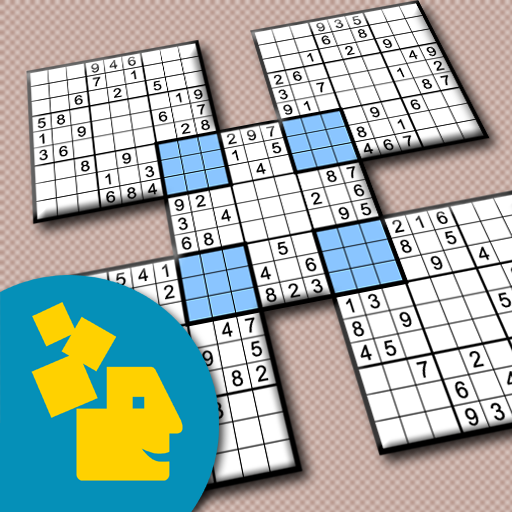Sudoku Simple
Play on PC with BlueStacks – the Android Gaming Platform, trusted by 500M+ gamers.
Page Modified on: May 26, 2020
Play Sudoku Simple on PC
Just start easy! Truly train your brain to understand new sudoku puzzle logic without complication or the strain of looking at black and white grids. Start training by playing smaller sudoku puzzles and harness the power of color and your brain will make more logical decisions! And as you become a sudoku puzzle solving master, adjust your difficulty to hard for a break from the now too-easy sudoku puzzles from your sudoku infancy!
Color Helps Your Eyes and Brain
Black and white sudoku puzzle grids can be stark and hurt those eyes. Our gentler color grid puzzles are easy on the eyes, and help your brain strategize faster!
Smaller Puzzles Give You a Big Boost
A largely blank 9x9 classic sudoku grid can be a scary thing. We start you out on smaller puzzles until you get the hang of logic and can start to formulate strategy!
Difficulty Levels Keep You Training
Your brain will soon become a sudoku color master and while you can continue to enjoy solving sampler sudoku puzzles, you can always check Settings for Hard mode! We believe in you, but we like to play to just relax too ;)
Sudoku Veterans Welcome
If you don’t want your hand held or you prefer a classic black and white sudoku grid, you can always access good old fashioned original sudoku from the play menu.
If we don’t make Sudoku the easiest game to learn or better understand, color us confused. :P
Play Sudoku Simple on PC. It’s easy to get started.
-
Download and install BlueStacks on your PC
-
Complete Google sign-in to access the Play Store, or do it later
-
Look for Sudoku Simple in the search bar at the top right corner
-
Click to install Sudoku Simple from the search results
-
Complete Google sign-in (if you skipped step 2) to install Sudoku Simple
-
Click the Sudoku Simple icon on the home screen to start playing