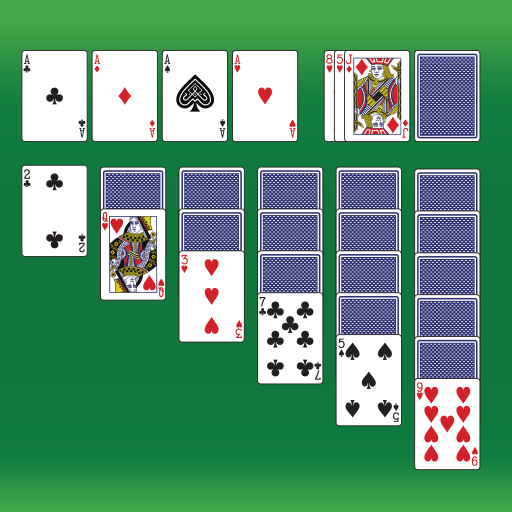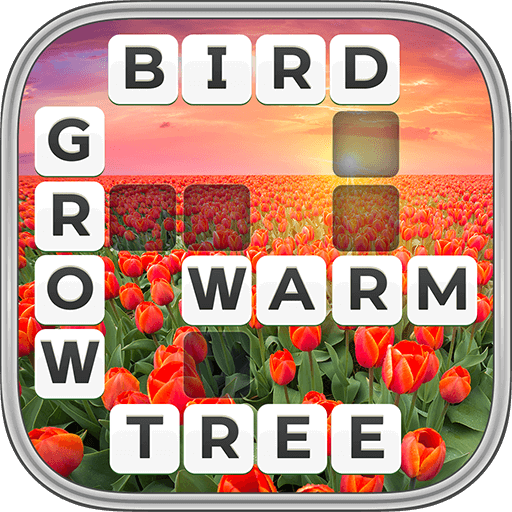
Word Wiz - Connect Words Game
Spiele auf dem PC mit BlueStacks - der Android-Gaming-Plattform, der über 500 Millionen Spieler vertrauen.
Seite geändert am: 16.08.2024
Play Word Wiz - Connect Words Game on PC
MobilityWare introduces new fun and brain challenging cross word puzzle game – WordWiz!
Word Wiz is a word connect game that combines the best of word searches, crossword puzzles and anagrams. The game is designed to keep the language and word finding parts of your brain active, so each time you play you build new skills in problem-solving!
🧙♂ Unwind while stimulating your brain.
🧙♂ 10,000+ word puzzles -- you'll never run out of exciting new challenges!
🧙♂ Choose difficulty! Switch between relaxing & challenge modes.
🧙♂ Build your vocabulary by finding and unlocking new words for your dictionary.
❓HOW TO PLAY❓
➡️ Swipe the letters to spell words
➡️ Collect GOLDEN letters to gain extra points
➡️ Complete daily challenges for more amazing rewards
Word Wiz is easy to play but challenging to master. Will you become the next Word WIZ? Download for FREE today and put your skills to the test!
Spiele Word Wiz - Connect Words Game auf dem PC. Der Einstieg ist einfach.
-
Lade BlueStacks herunter und installiere es auf deinem PC
-
Schließe die Google-Anmeldung ab, um auf den Play Store zuzugreifen, oder mache es später
-
Suche in der Suchleiste oben rechts nach Word Wiz - Connect Words Game
-
Klicke hier, um Word Wiz - Connect Words Game aus den Suchergebnissen zu installieren
-
Schließe die Google-Anmeldung ab (wenn du Schritt 2 übersprungen hast), um Word Wiz - Connect Words Game zu installieren.
-
Klicke auf dem Startbildschirm auf das Word Wiz - Connect Words Game Symbol, um mit dem Spielen zu beginnen