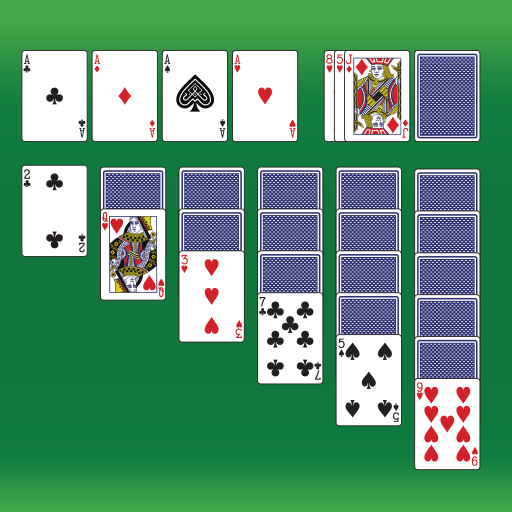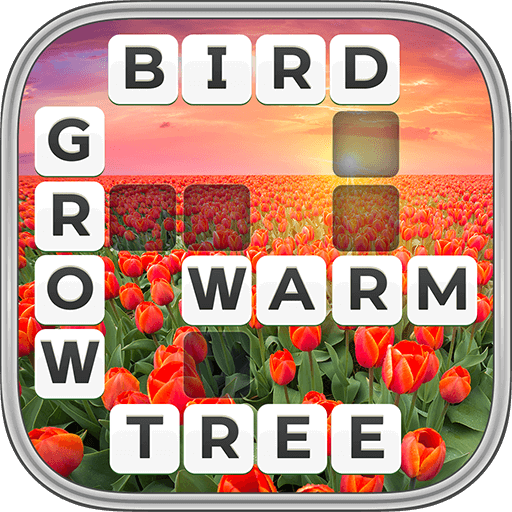
Word Wiz - Connect Words Game
Play on PC with BlueStacks – the Android Gaming Platform, trusted by 500M+ gamers.
Page Modified on: Aug 16, 2024
Play Word Wiz - Connect Words Game on PC
MobilityWare introduces new fun and brain challenging cross word puzzle game – WordWiz!
Word Wiz is a word connect game that combines the best of word searches, crossword puzzles and anagrams. The game is designed to keep the language and word finding parts of your brain active, so each time you play you build new skills in problem-solving!
🧙♂ Unwind while stimulating your brain.
🧙♂ 10,000+ word puzzles -- you'll never run out of exciting new challenges!
🧙♂ Choose difficulty! Switch between relaxing & challenge modes.
🧙♂ Build your vocabulary by finding and unlocking new words for your dictionary.
❓HOW TO PLAY❓
➡️ Swipe the letters to spell words
➡️ Collect GOLDEN letters to gain extra points
➡️ Complete daily challenges for more amazing rewards
Word Wiz is easy to play but challenging to master. Will you become the next Word WIZ? Download for FREE today and put your skills to the test!
Play Word Wiz - Connect Words Game on PC. It’s easy to get started.
-
Download and install BlueStacks on your PC
-
Complete Google sign-in to access the Play Store, or do it later
-
Look for Word Wiz - Connect Words Game in the search bar at the top right corner
-
Click to install Word Wiz - Connect Words Game from the search results
-
Complete Google sign-in (if you skipped step 2) to install Word Wiz - Connect Words Game
-
Click the Word Wiz - Connect Words Game icon on the home screen to start playing