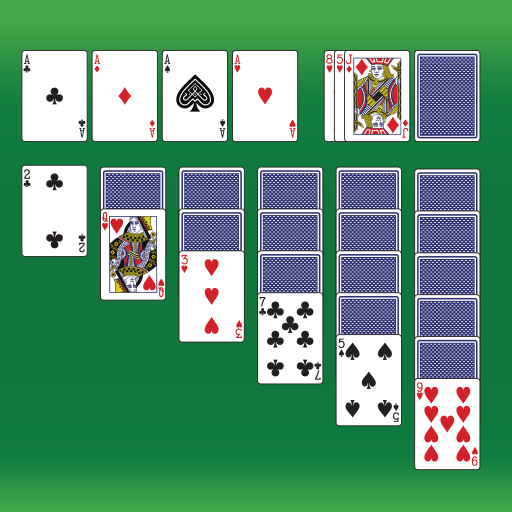このページには広告が含まれます
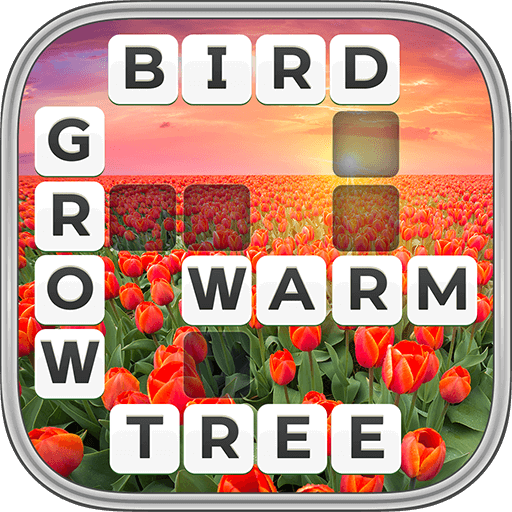
Word Wiz - Connect Words Game
言葉 | MobilityWare
BlueStacksを使ってPCでプレイ - 5憶以上のユーザーが愛用している高機能Androidゲーミングプラットフォーム
Play Word Wiz - Connect Words Game on PC
How many words can you make with these letters: V O L D E ? Train your brain to solve word puzzles and expand your vocabulary!
MobilityWare introduces new fun and brain challenging cross word puzzle game – WordWiz!
Word Wiz is a word connect game that combines the best of word searches, crossword puzzles and anagrams. The game is designed to keep the language and word finding parts of your brain active, so each time you play you build new skills in problem-solving!
🧙♂ Unwind while stimulating your brain.
🧙♂ 10,000+ word puzzles -- you'll never run out of exciting new challenges!
🧙♂ Choose difficulty! Switch between relaxing & challenge modes.
🧙♂ Build your vocabulary by finding and unlocking new words for your dictionary.
❓HOW TO PLAY❓
➡️ Swipe the letters to spell words
➡️ Collect GOLDEN letters to gain extra points
➡️ Complete daily challenges for more amazing rewards
Word Wiz is easy to play but challenging to master. Will you become the next Word WIZ? Download for FREE today and put your skills to the test!
MobilityWare introduces new fun and brain challenging cross word puzzle game – WordWiz!
Word Wiz is a word connect game that combines the best of word searches, crossword puzzles and anagrams. The game is designed to keep the language and word finding parts of your brain active, so each time you play you build new skills in problem-solving!
🧙♂ Unwind while stimulating your brain.
🧙♂ 10,000+ word puzzles -- you'll never run out of exciting new challenges!
🧙♂ Choose difficulty! Switch between relaxing & challenge modes.
🧙♂ Build your vocabulary by finding and unlocking new words for your dictionary.
❓HOW TO PLAY❓
➡️ Swipe the letters to spell words
➡️ Collect GOLDEN letters to gain extra points
➡️ Complete daily challenges for more amazing rewards
Word Wiz is easy to play but challenging to master. Will you become the next Word WIZ? Download for FREE today and put your skills to the test!
Word Wiz - Connect Words GameをPCでプレイ
-
BlueStacksをダウンロードしてPCにインストールします。
-
GoogleにサインインしてGoogle Play ストアにアクセスします。(こちらの操作は後で行っても問題ありません)
-
右上の検索バーにWord Wiz - Connect Words Gameを入力して検索します。
-
クリックして検索結果からWord Wiz - Connect Words Gameをインストールします。
-
Googleサインインを完了してWord Wiz - Connect Words Gameをインストールします。※手順2を飛ばしていた場合
-
ホーム画面にてWord Wiz - Connect Words Gameのアイコンをクリックしてアプリを起動します。