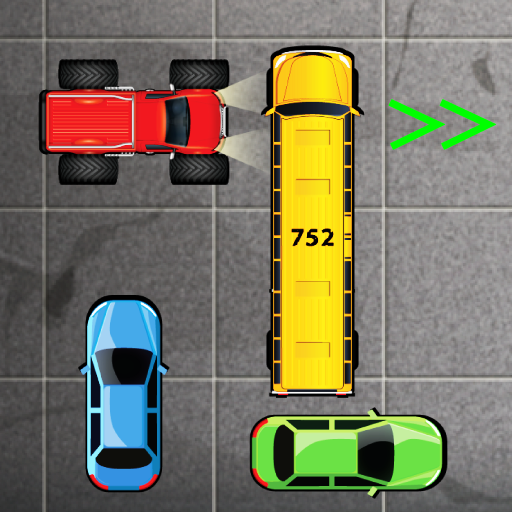Play Find Joe : Unsolved Mystery on PC or Mac
Find Joe : Unsolved Mystery is an adventure game developed by Mobiloids. BlueStacks app player is the best platform to play this Android game on your PC or Mac for an immersive gaming experience.
Are you ready to don detective’s hat? Are you ready to solve the mystery? Then you need to get on this case right now.
Step into the intriguing world of “Find Joe: Unsolved Mystery,” where enigma and excitement collide! In this captivating game, you assume the role of an intrepid detective tasked with unraveling the mystifying disappearance of Joe, a renowned archaeologist who vanished without a trace.
Joe is missing. Nobody sees him for several days. We need to do everything possible to find him. Dive into a dark city’s 80s & 90s mystery. Can you solve the unsolvable?
Your adventure begins in a quaint, fog-shrouded town nestled in the shadow of an ancient, forgotten temple. As you explore its cobblestone streets and eerie alleyways, you will encounter a host of peculiar characters with secrets of their own.
Each interaction brings you closer to the truth, but beware – not everyone can be trusted. With an array of mind-bending puzzles, cryptic clues, and hidden artifacts, “Find Joe” challenges your sleuthing skills at every turn.
Uncover long-buried secrets, decipher cryptic messages, and navigate treacherous labyrinths to piece together the puzzle of Joe’s disappearance. As the plot thickens and the clock ticks, you will question everything and everyone, immersing yourself in a thrilling web of mystery.
Can you solve the enigma of Joe’s vanishing act? Play “Find Joe: Unsolved Mystery” and prepare for an adventure that will keep you guessing until the very end!
Download the Find Joe : Unsolved Mystery game now and play on PC with BlueStacks to experience the best Android games on your computer.
Jouez à Find Joe : Objets cachés sur PC. C'est facile de commencer.
-
Téléchargez et installez BlueStacks sur votre PC
-
Connectez-vous à Google pour accéder au Play Store ou faites-le plus tard
-
Recherchez Find Joe : Objets cachés dans la barre de recherche dans le coin supérieur droit
-
Cliquez pour installer Find Joe : Objets cachés à partir des résultats de la recherche
-
Connectez-vous à Google (si vous avez ignoré l'étape 2) pour installer Find Joe : Objets cachés
-
Cliquez sur l'icône Find Joe : Objets cachés sur l'écran d'accueil pour commencer à jouer