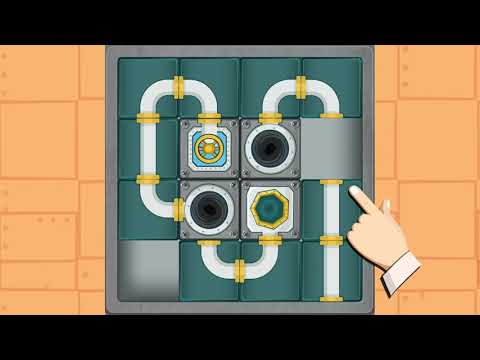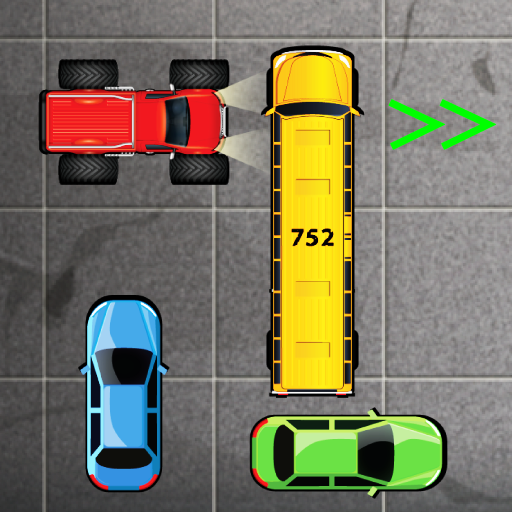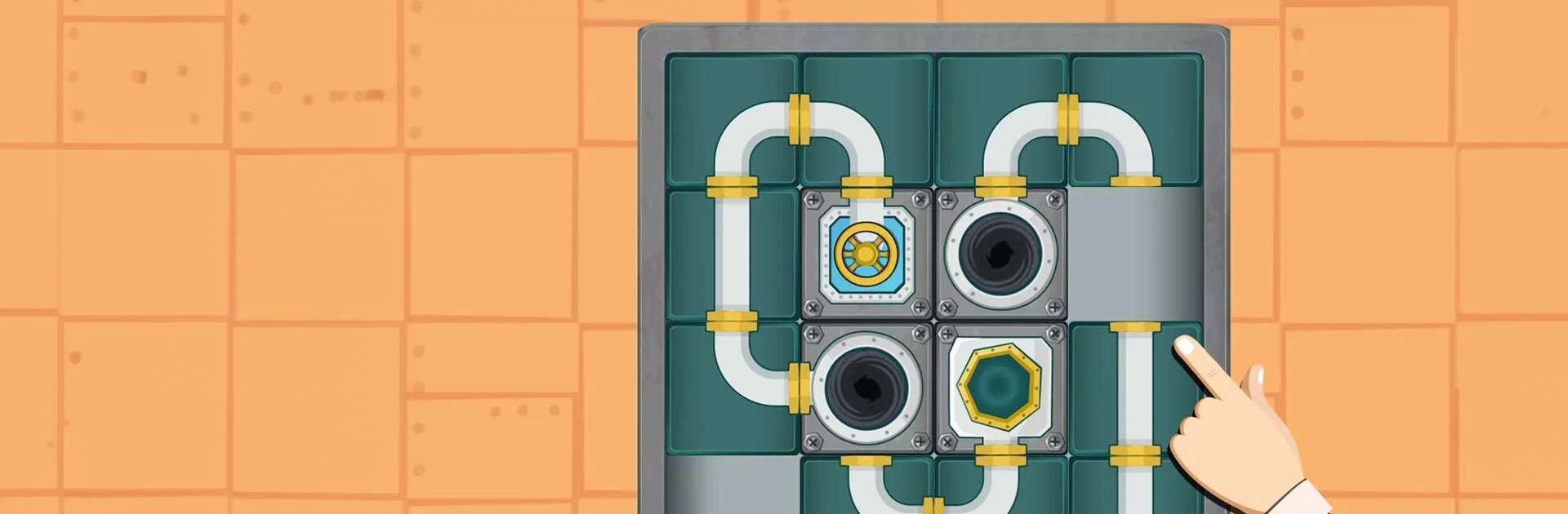

Wasserrohre Freisetzen
Spiele auf dem PC mit BlueStacks - der Android-Gaming-Plattform, der über 500 Millionen Spieler vertrauen.
Seite geändert am: 26.09.2023
Play Unblock Water Pipes on PC or Mac
Unblock Water Pipes is a puzzle game developed by Mobiloids. BlueStacks app player is the best platform to play this Android game on your PC or Mac for an immersive gaming experience.
Welcome to the intriguing world of Unblock Water Pipes, a game that fuses formal logic with a dash of quirkiness! Prepare to immerse yourself in the challenge of restoring the flow of water through a series of intricate pipe puzzles.
Unblock Water Pipes tasks you with a cerebral mission: to clear the way for water to flow freely. But this is no ordinary plumbing job. You’ll encounter a labyrinth of pipes, valves, and obstacles that require a sharp mind to solve. It’s a delicate dance of strategy and problem-solving that will engage your intellect in the most delightful manner.
What sets Unblock Water Pipes apart is its seamless blend of sophistication and whimsy. The game boasts a polished design and precise mechanics, providing a puzzle experience that’s both elegant and entertaining.
With a multitude of levels to conquer, this game guarantees hours of captivating gameplay. Whether you’re a seasoned puzzle enthusiast or simply in the mood for a formal yet fun challenge, Unblock Water Pipes is the perfect choice.
So, don your thinking cap, grab your toolkit, and embark on a journey to restore the flow in a uniquely engaging way! Download the Unblock Water Pipes game now and play on PC with BlueStacks to experience the best Android games on your computer.
Spiele Wasserrohre Freisetzen auf dem PC. Der Einstieg ist einfach.
-
Lade BlueStacks herunter und installiere es auf deinem PC
-
Schließe die Google-Anmeldung ab, um auf den Play Store zuzugreifen, oder mache es später
-
Suche in der Suchleiste oben rechts nach Wasserrohre Freisetzen
-
Klicke hier, um Wasserrohre Freisetzen aus den Suchergebnissen zu installieren
-
Schließe die Google-Anmeldung ab (wenn du Schritt 2 übersprungen hast), um Wasserrohre Freisetzen zu installieren.
-
Klicke auf dem Startbildschirm auf das Wasserrohre Freisetzen Symbol, um mit dem Spielen zu beginnen