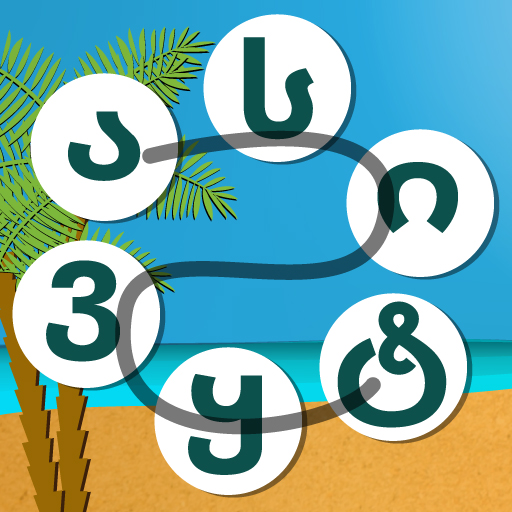Plomero
Juega en PC con BlueStacks: la plataforma de juegos Android, en la que confían más de 500 millones de jugadores.
Página modificada el: 9 oct 2023
Play Water Pipes on PC or Mac
Water Pipes is a puzzle game developed by Mobiloids. BlueStacks app player is the best platform to play this Android game on your PC or Mac for an immersive gaming experience.
Do you like puzzle game? Are you ready to rotate, turn, and connect pipes to solve the puzzle? Dive into the wacky world of Water Pipes!
Get ready to channel your inner plumber as you embark on a wet and wild adventure through a maze of pipes, valves, and crazy contraptions. Water Pipes is all about connecting the water source to the target, but it’s not your typical plumbing job.
Oh no! This game will have you scratching your head and laughing out loud as you navigate through a series of mind-bending puzzles. You will need to twist and turn pipes, avoid bizarre obstacles, and unlock tricky valves to make that water flow.
What sets Water Pipes apart is its zany sense of humor and colorful graphics. You will encounter quirky characters, unexpected surprises, and a splash of silliness around every corner. The controls are as simple as pouring a glass of water, making it accessible for players of all ages. With loads of levels to soak your brain in, Water Pipes promises hours of dripping fun.
Whether you’re a casual gamer looking for a chuckle or a puzzle aficionado seeking a new challenge, this game will have you hooked. So, grab your toolbelt, keep your wits about you, and let the watery madness begin in Water Pipes!
Download the Water Pipes game now and play on PC with BlueStacks to experience the best Android games on your computer.
Juega Plomero en la PC. Es fácil comenzar.
-
Descargue e instale BlueStacks en su PC
-
Complete el inicio de sesión de Google para acceder a Play Store, o hágalo más tarde
-
Busque Plomero en la barra de búsqueda en la esquina superior derecha
-
Haga clic para instalar Plomero desde los resultados de búsqueda
-
Complete el inicio de sesión de Google (si omitió el paso 2) para instalar Plomero
-
Haz clic en el ícono Plomero en la pantalla de inicio para comenzar a jugar