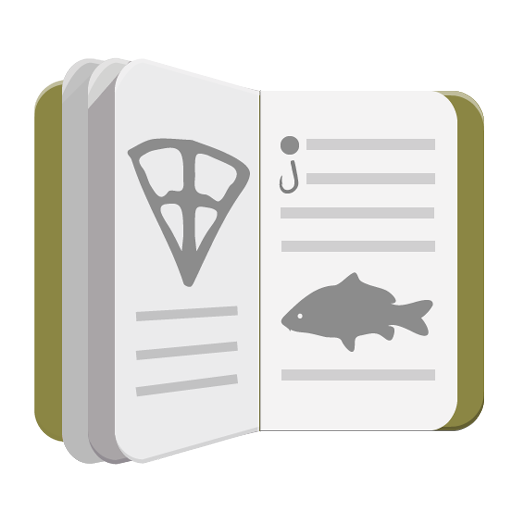DeeperBlue.com
Juega en PC con BlueStacks: la plataforma de juegos Android, en la que confían más de 500 millones de jugadores.
Página modificada el: 1 de febrero de 2019
Play DeeperBlue.com on PC
DeeperBlue.com is one of the premier online destinations for divers. Founded in 1996 we have a thriving community built around those passionate about the underwater world. DeeperBlue.com is far more than just a simple dive blog or forum – the site has strong editorial feature articles, daily news on diving, a thriving forum, user-submitted photo galleries and a global social media presence.
Some features of the DeeperBlue.com App are:
• Access the full range of DeeperBlue.com journalism, specially designed for your iPhone or iPad
• Stay up to date with live news
• Receive alerts to stay informed on the underwater world
• Keep reading even when you’re offline
• Read comments on articles and share your own thoughts
• Share stories by email, Facebook and Twitter
• Search by keyword, topic, series, section, or contributor
This app is totally free to use.
Juega DeeperBlue.com en la PC. Es fácil comenzar.
-
Descargue e instale BlueStacks en su PC
-
Complete el inicio de sesión de Google para acceder a Play Store, o hágalo más tarde
-
Busque DeeperBlue.com en la barra de búsqueda en la esquina superior derecha
-
Haga clic para instalar DeeperBlue.com desde los resultados de búsqueda
-
Complete el inicio de sesión de Google (si omitió el paso 2) para instalar DeeperBlue.com
-
Haz clic en el ícono DeeperBlue.com en la pantalla de inicio para comenzar a jugar