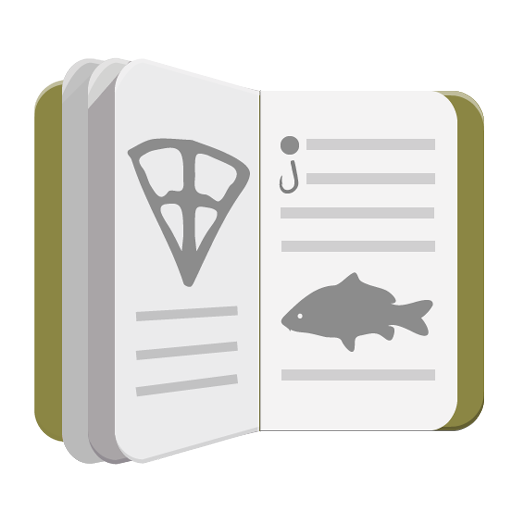このページには広告が含まれます

DeeperBlue.com
Sports | DeeperBlue.com
BlueStacksを使ってPCでプレイ - 5憶以上のユーザーが愛用している高機能Androidゲーミングプラットフォーム
Play DeeperBlue.com on PC
Get the latest breaking news, comprehensive articles and regular features on Freediving, Scuba Diving, Spearfishing and Diving Travel via the official DeeperBlue.com app.
DeeperBlue.com is one of the premier online destinations for divers. Founded in 1996 we have a thriving community built around those passionate about the underwater world. DeeperBlue.com is far more than just a simple dive blog or forum – the site has strong editorial feature articles, daily news on diving, a thriving forum, user-submitted photo galleries and a global social media presence.
Some features of the DeeperBlue.com App are:
• Access the full range of DeeperBlue.com journalism, specially designed for your iPhone or iPad
• Stay up to date with live news
• Receive alerts to stay informed on the underwater world
• Keep reading even when you’re offline
• Read comments on articles and share your own thoughts
• Share stories by email, Facebook and Twitter
• Search by keyword, topic, series, section, or contributor
This app is totally free to use.
DeeperBlue.com is one of the premier online destinations for divers. Founded in 1996 we have a thriving community built around those passionate about the underwater world. DeeperBlue.com is far more than just a simple dive blog or forum – the site has strong editorial feature articles, daily news on diving, a thriving forum, user-submitted photo galleries and a global social media presence.
Some features of the DeeperBlue.com App are:
• Access the full range of DeeperBlue.com journalism, specially designed for your iPhone or iPad
• Stay up to date with live news
• Receive alerts to stay informed on the underwater world
• Keep reading even when you’re offline
• Read comments on articles and share your own thoughts
• Share stories by email, Facebook and Twitter
• Search by keyword, topic, series, section, or contributor
This app is totally free to use.
DeeperBlue.comをPCでプレイ
-
BlueStacksをダウンロードしてPCにインストールします。
-
GoogleにサインインしてGoogle Play ストアにアクセスします。(こちらの操作は後で行っても問題ありません)
-
右上の検索バーにDeeperBlue.comを入力して検索します。
-
クリックして検索結果からDeeperBlue.comをインストールします。
-
Googleサインインを完了してDeeperBlue.comをインストールします。※手順2を飛ばしていた場合
-
ホーム画面にてDeeperBlue.comのアイコンをクリックしてアプリを起動します。