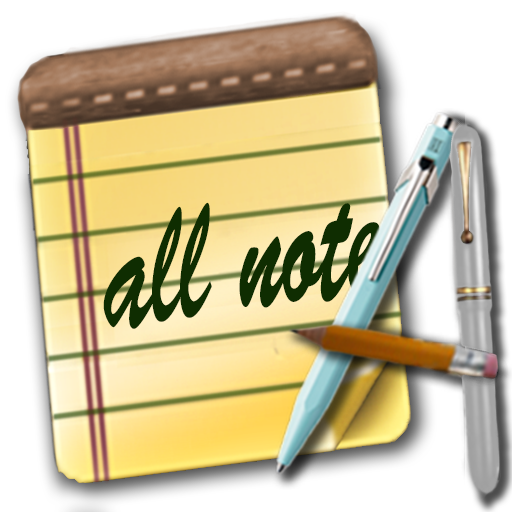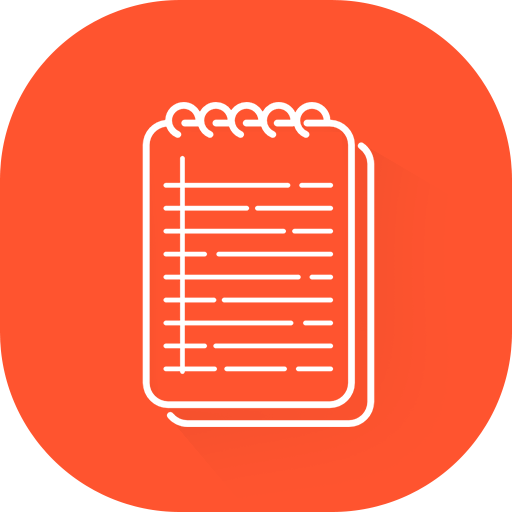
All Notes
Graj na PC z BlueStacks – Platforma gamingowa Android, która uzyskała zaufanie ponad 500 milionów graczy!
Strona zmodyfikowana w dniu: 26 lutego 2020
Play All Notes on PC
All Notes is an intuitive, light weight notepad application that allows you to capture and organize your ideas with the main screen gives you a quick and orginized noting experience.
• Features:
1- Basic note has a text field where you can write notes of any length.
2- All Notes can have many additional elements like bold title field, Colors such as on sticky notes, 8 colors to choose from (one of them can be set as default), Task lists, to-do lists, shopping lists and checklists, check-boxes let you control what is to be done and to remove it easy, you can take a photo and attach it to your note, Voice memos - high quality and low size M4A audio recordings, Speech to text, use voice recognizer to dictate notes.
3- Reminders (one-time or recurring) notify you on time with blinking LED notifications.
4- Status bar - component (in the notifications area) helps you add a new note quickly.
5- Tags support for better organize your notes and plans.
6- Important notes can be added to Favorites section.
7- optimized Search Tool helps you to get the information you need very quick.
8- Very useful widgets to put your notes on your home screen, add Quick Not, provides quick access to the app and notes, re-sizable widget displays all your notes or notes from selected lists.
9- Helpful actions on multiple notes at the same time.
10- Sorting notes by modification date, creation date, reminder date and by name with favorites on top or not.
11- Share ideas with friends and family via SMS, e-mail, Facebook, Twitter, Instagram and all available social media & networks available in the world.
9e22b50c87
Zagraj w All Notes na PC. To takie proste.
-
Pobierz i zainstaluj BlueStacks na PC
-
Zakończ pomyślnie ustawienie Google, aby otrzymać dostęp do sklepu Play, albo zrób to później.
-
Wyszukaj All Notes w pasku wyszukiwania w prawym górnym rogu.
-
Kliknij, aby zainstalować All Notes z wyników wyszukiwania
-
Ukończ pomyślnie rejestrację Google (jeśli krok 2 został pominięty) aby zainstalować All Notes
-
Klinij w ikonę All Notes na ekranie startowym, aby zacząć grę