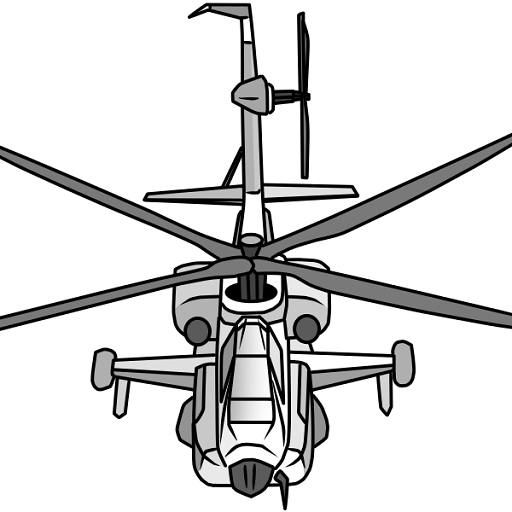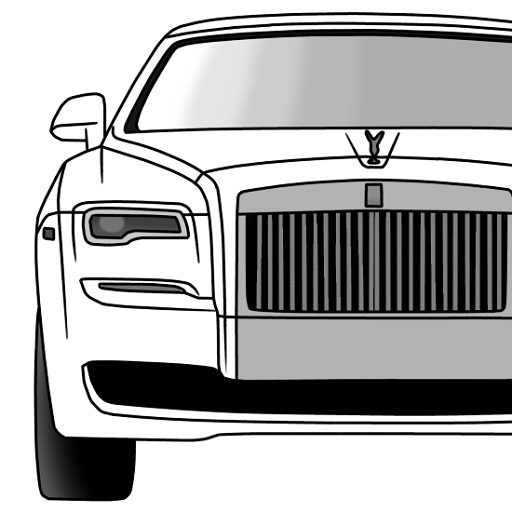
Draw Cars: Luxury
Gioca su PC con BlueStacks: la piattaforma di gioco Android, considerata affidabile da oltre 500 milioni di giocatori.
Pagina modificata il: 11 dicembre 2019
Play Draw Cars: Luxury on PC
Every update with bug fix + new car!!
This how to draw app is meant for everyone at any age, anytime.
Imagination is more valuable asset than knowledge.
Pick a pencil and start drawing.
Don't afraid of failure.
More you practice, less the failure.
This app will help you draw more than 20 luxury cars!!
Straightforward on how to draw.
-Result
-Step by step
-Simple
Most of the car have around 18 step.
Each step on the new plain page.
The bigger the screen, the better it will be.
Work fine when offline.
If you feel annoyed by ads, please turn the wifi and mobile data off.
Choose any car image do you want to draw, then click on it to proceed to step by step page.
All the cars image in this app is drawn by me.
I will keep update with new image, new cars drawing with it step.
The simple interface which is originally meant to be.
You can see nothing else in this app but what is necessary.
Fast and simple.
You can give any suggestion. Feel free to comment and i will update as soon as possible. If you want me to draw any particular car, just mention it in comment section or just email me. If you want me to draw anything other than this "how to draw cars", like game, anime character, animal, human or other machine, just feel free to email me.
Thank.
Gioca Draw Cars: Luxury su PC. È facile iniziare.
-
Scarica e installa BlueStacks sul tuo PC
-
Completa l'accesso a Google per accedere al Play Store o eseguilo in un secondo momento
-
Cerca Draw Cars: Luxury nella barra di ricerca nell'angolo in alto a destra
-
Fai clic per installare Draw Cars: Luxury dai risultati della ricerca
-
Completa l'accesso a Google (se hai saltato il passaggio 2) per installare Draw Cars: Luxury
-
Fai clic sull'icona Draw Cars: Luxury nella schermata principale per iniziare a giocare