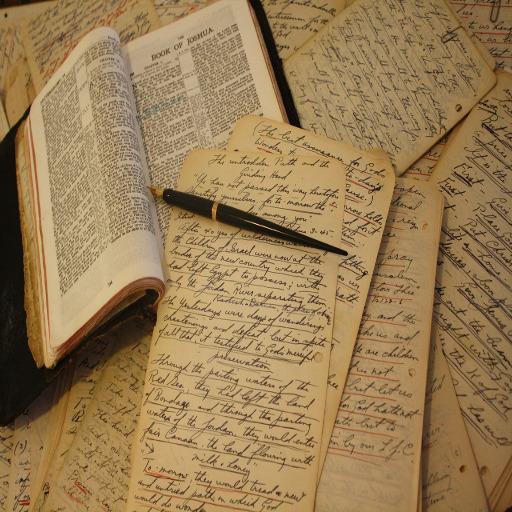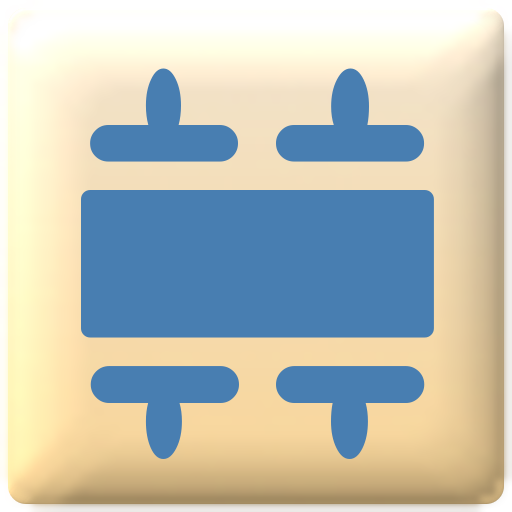Shimo
Spiele auf dem PC mit BlueStacks - der Android-Gaming-Plattform, der über 500 Millionen Spieler vertrauen.
Seite geändert am: 30. Januar 2019
Play Shimo on PC
Additional functions are Playing each qolo to learn every melody of the book.
Special thanks are going to the patriarchate for recording the complete book with Abun Mhalyo Philoxenos Mattias Nayis and to Samir Zako for providing us the whole book.
If theres something missing, please report by Mail.
Spiele Shimo auf dem PC. Der Einstieg ist einfach.
-
Lade BlueStacks herunter und installiere es auf deinem PC
-
Schließe die Google-Anmeldung ab, um auf den Play Store zuzugreifen, oder mache es später
-
Suche in der Suchleiste oben rechts nach Shimo
-
Klicke hier, um Shimo aus den Suchergebnissen zu installieren
-
Schließe die Google-Anmeldung ab (wenn du Schritt 2 übersprungen hast), um Shimo zu installieren.
-
Klicke auf dem Startbildschirm auf das Shimo Symbol, um mit dem Spielen zu beginnen