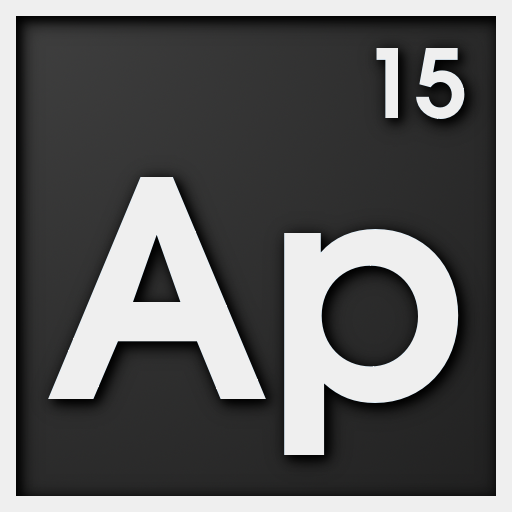Holo Launcher for Froyo
Spiele auf dem PC mit BlueStacks - der Android-Gaming-Plattform, der über 500 Millionen Spieler vertrauen.
Seite geändert am: 12. Juni 2018
Play Holo Launcher for Froyo on PC
Basic Features:
- Full ICS Style: ICS Icons, Folders, Outlines, Drawer Tabs, etc.
- Custom Desktop Pages/Grid: Up to 9 desktop pages and 10 x 10 grid.
- Custom Drawer Portrait/landscape Grid
- Scrollable Dock: Up to 7 icons per page and up to 3 pages.
- Infinite Scrolling
- Gestures: Swipe up/down on desktop to launch apps quickly.
- Customizable shortcut/folder icons
- Customizable icon label color
- Apply icon packs, support ADW icon pack and Launcherpro icon pack.
- Desktop Previews: Pinch to access desktop previews.
- Backup and Restore: Backup and restore your settings and shortcuts.
- Other Customization Options: Keep in memory, home key action, hide apps in drawer, hide labels, etc.
Plus Features (Need Holo Launcher Plus):
* Unlimited configurable drawer tabs
* Unread count notifications for call, sms, gmail and K-9 mail
* Customizable notification badge color
* More desktop gestures: Pinch in/out, Two Finger Swipe and Double-tap
* Dock icon Swipe up/down gestures
* Support Go Launcher icon pack
* More transition effects
* Widgets overlapping
* 1x1 widgets in dock
* Other enhancement and customization options
Spiele Holo Launcher for Froyo auf dem PC. Der Einstieg ist einfach.
-
Lade BlueStacks herunter und installiere es auf deinem PC
-
Schließe die Google-Anmeldung ab, um auf den Play Store zuzugreifen, oder mache es später
-
Suche in der Suchleiste oben rechts nach Holo Launcher for Froyo
-
Klicke hier, um Holo Launcher for Froyo aus den Suchergebnissen zu installieren
-
Schließe die Google-Anmeldung ab (wenn du Schritt 2 übersprungen hast), um Holo Launcher for Froyo zu installieren.
-
Klicke auf dem Startbildschirm auf das Holo Launcher for Froyo Symbol, um mit dem Spielen zu beginnen