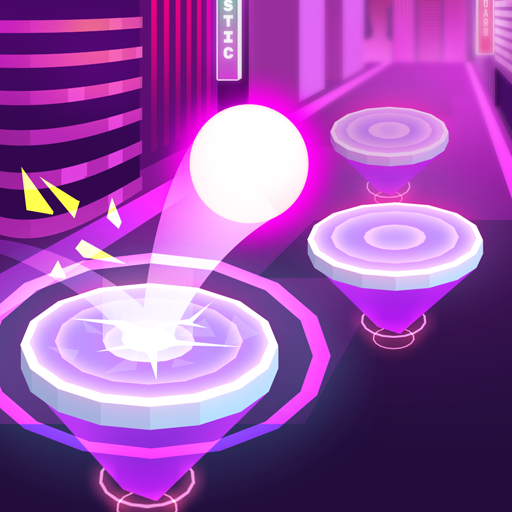Song Hop
Spiele auf dem PC mit BlueStacks - der Android-Gaming-Plattform, der über 500 Millionen Spieler vertrauen.
Seite geändert am: 28. November 2019
Play Song Hop on PC or Mac
Song Hop is a Music game developed by AMANOTES PTE LTD. BlueStacks app player is the best platform to play this Android game on your PC or Mac for an immersive gaming experience.
Song Hop is a fun and addictive music ball game where you can enjoy hopping to the beat of your favorite songs! With its easy-to-play format and exciting gameplay, this game is perfect for anyone who loves music and rhythm games.
You can upload your own songs to play, or choose from a variety of genres like EDM and hip-hop. The game has loops, rhythms, and high-quality soundtracks, giving you a unique experience every time you play. You can even explore an amazing 3D world with an equalizer and tiles like the DJ pad!
The game is an offline rhythm game, where you tap from key to key, trying to hit the tiles accurately to create a new melody and let your ball jump as many times as possible. With unique tracks in popular genres like drum n bass, dubstep, house, trap, and DJ music, you’ll never get bored!
How far can you go in the game? There are plenty of free songs and amazing gifts waiting for you to grab! So come on in and join the music adventure in the tiles hop universe with us.
Download Song Hop on PC with BlueStacks and groove to your favorite beats.
Spiele Song Hop auf dem PC. Der Einstieg ist einfach.
-
Lade BlueStacks herunter und installiere es auf deinem PC
-
Schließe die Google-Anmeldung ab, um auf den Play Store zuzugreifen, oder mache es später
-
Suche in der Suchleiste oben rechts nach Song Hop
-
Klicke hier, um Song Hop aus den Suchergebnissen zu installieren
-
Schließe die Google-Anmeldung ab (wenn du Schritt 2 übersprungen hast), um Song Hop zu installieren.
-
Klicke auf dem Startbildschirm auf das Song Hop Symbol, um mit dem Spielen zu beginnen