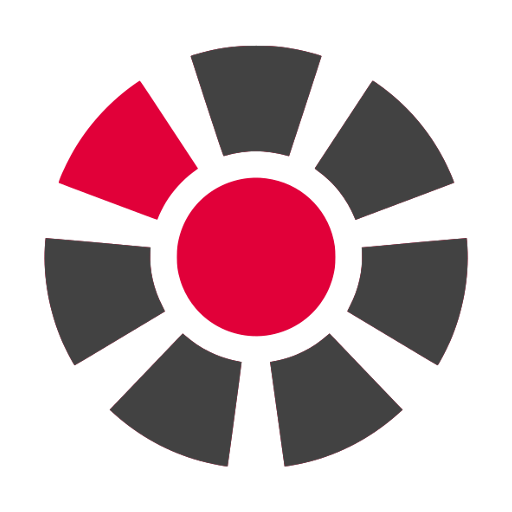Loud Metronome
Play on PC with BlueStacks – the Android Gaming Platform, trusted by 500M+ gamers.
Page Modified on: June 28, 2015
Play Loud Metronome on PC
No ADS!
The best choice for drummers, who playing loud.
Samples are optimized for playing drums in headphones for better audibility.
Can be used by guitarists, pianists, violinists and many others
- It is really loud!
- Changing metronome sounds
- Programming any tempo/measure changes
- Tap tempo
- Saving presets
- One-click song playing (important for live)
- Automatic stop when there is an incoming call
Play Loud Metronome on PC. It’s easy to get started.
-
Download and install BlueStacks on your PC
-
Complete Google sign-in to access the Play Store, or do it later
-
Look for Loud Metronome in the search bar at the top right corner
-
Click to install Loud Metronome from the search results
-
Complete Google sign-in (if you skipped step 2) to install Loud Metronome
-
Click the Loud Metronome icon on the home screen to start playing