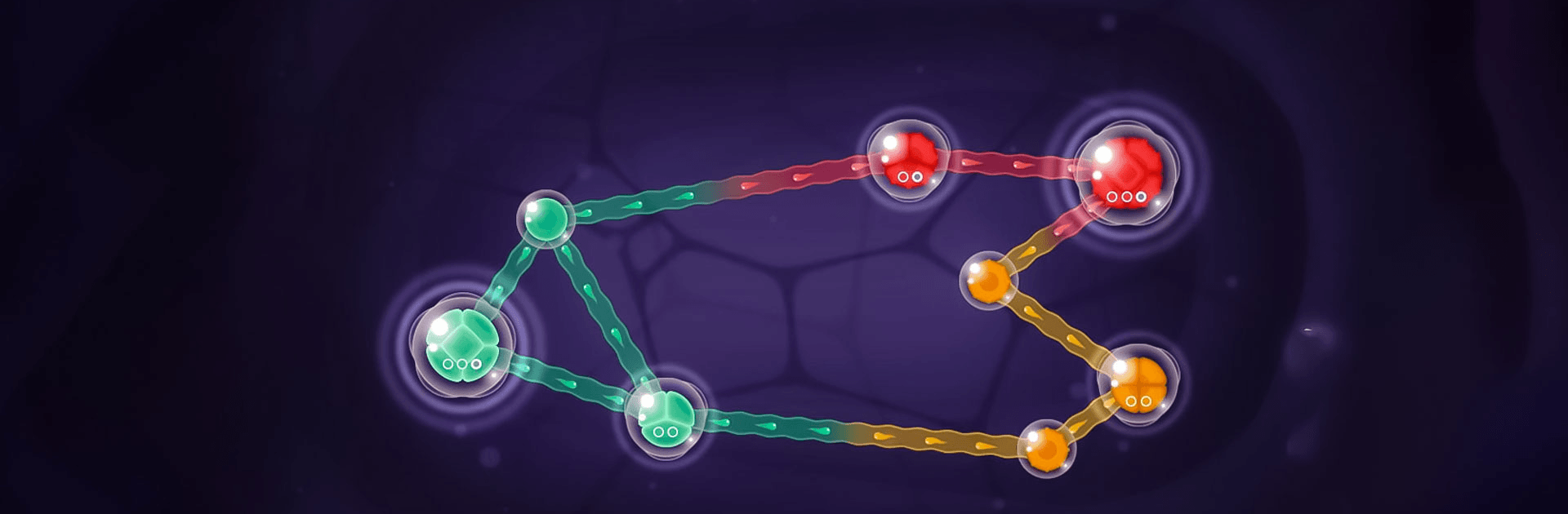
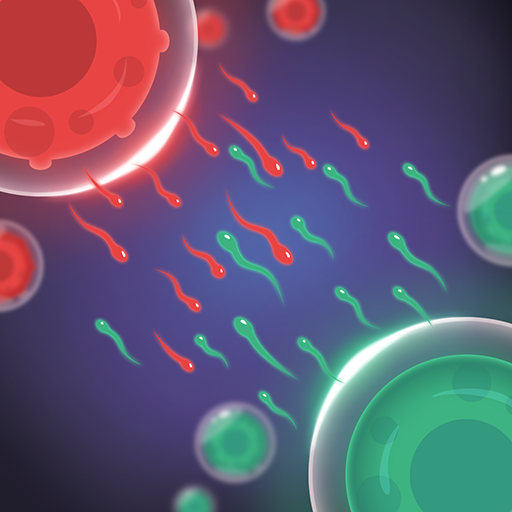
セル拡張戦争
BlueStacksを使ってPCでプレイ - 5憶以上のユーザーが愛用している高機能Androidゲーミングプラットフォーム
Play Cell Expansion Wars on PC or Mac
Cell Expansion Wars is a Strategy Game developed by mobirix. BlueStacks app player is the best platform to play this Android Game on your PC or Mac for an immersive Android experience.
Download Cell Expansion Wars on PC with BlueStacks and take part in epic strategic duels for control of cells.
It’s all about push and pull. How will you fend off enemy attacks while taking control of your enemy’s cells? The right strategy, careful timing, and impeccable execution are the keys to victory.
The simple and intuitive control scheme ensures you never get in your own way. Attack, Defend, or Heal — three basic actions that make up for a complex and satisfying strategy experience. Do you have the smarts and the patience to conquer your foes?
Use Attacking cells when you want to dish out real pain. These cells deal massive damage, allowing you to destroy your enemy’s cells with speed.
When you’re under attack, it’s time for the Defensive cells to make their move. These cells heal other cells, allowing them to fight for longer.
And don’t forget to take full advantage of the various support items, which can help turn the tide of battle around.
Think you’re good? Check out how you stack up against other players from all over the world on the Global Leaderboards. Complete tasks to earn Achievements!
Download Cell Expansion Wars on PC with BlueStacks and conquer your enemies, one cell at a time!
セル拡張戦争をPCでプレイ
-
BlueStacksをダウンロードしてPCにインストールします。
-
GoogleにサインインしてGoogle Play ストアにアクセスします。(こちらの操作は後で行っても問題ありません)
-
右上の検索バーにセル拡張戦争を入力して検索します。
-
クリックして検索結果からセル拡張戦争をインストールします。
-
Googleサインインを完了してセル拡張戦争をインストールします。※手順2を飛ばしていた場合
-
ホーム画面にてセル拡張戦争のアイコンをクリックしてアプリを起動します。




