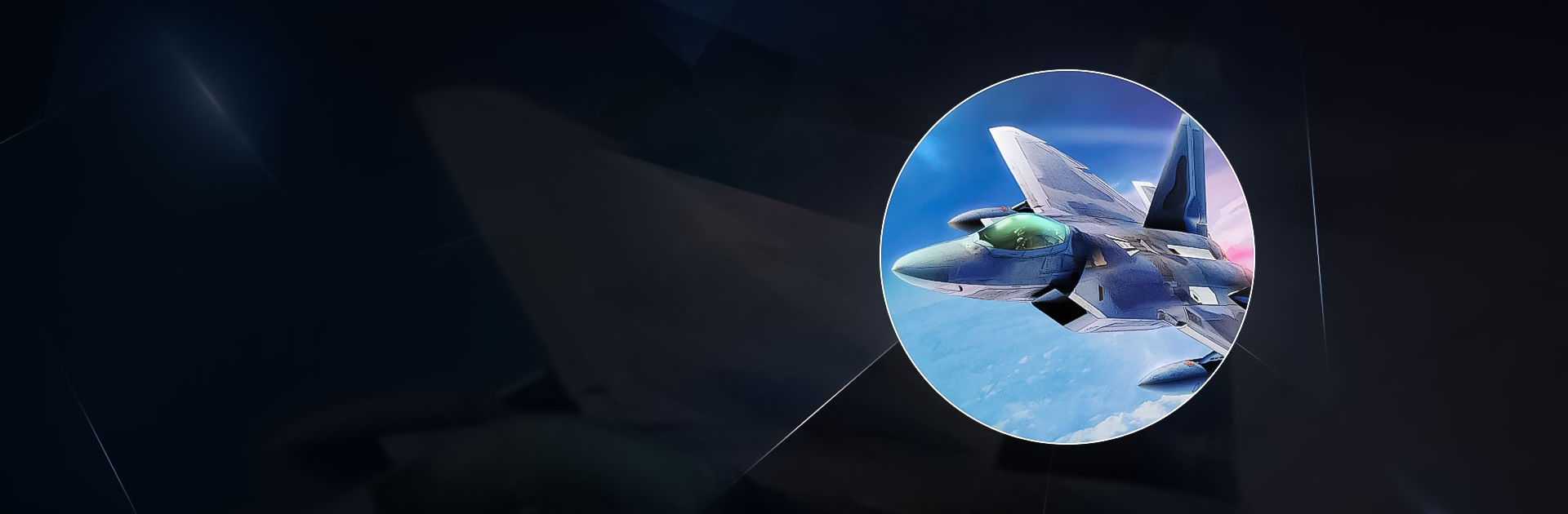

Air Battle Mission
Play on PC with BlueStacks – the Android Gaming Platform, trusted by 500M+ gamers.
Page Modified on: Aug 29, 2023
Play Air Battle Mission on PC
Air Battle Mission is an action game developed by mobirix. BlueStacks app player is the best platform (emulator) to play this Android game on your PC or Mac for an immersive gaming experience!
Play Air Battle Mission on PC and enjoy this action game from the large and gorgeous display on your PC! Do you have what it takes to fight against the ultimate bosses in the skies? Mount your fighter jet and prove yourself now!
In the Air Battle Mission PC game, you’re about to enter into a world of realistic jet fights. Choose from over 20 different fighter jets and join the battle for the ultimate prize.
Use your missiles and other weapons to take out enemy jets. Don’t forget to upgrade your missiles to make their blows more lethal! Be ready to go on different adventures in strange places and fight every opponent who comes your way!
Experience thrilling dog fights in 3 different game modes—Time Attack, Story Mode, and Multiplayer. Now’s the time to enjoy an insane shooting experience and flaunt your shooting abilities!
Challenge the Boss Jet with your Crew and destroy it! Can you defeat all opponents? It’s time to find out! Download Air Battle Mission on PC to play this crazy action shooting game.
Play Air Battle Mission on PC. It’s easy to get started.
-
Download and install BlueStacks on your PC
-
Complete Google sign-in to access the Play Store, or do it later
-
Look for Air Battle Mission in the search bar at the top right corner
-
Click to install Air Battle Mission from the search results
-
Complete Google sign-in (if you skipped step 2) to install Air Battle Mission
-
Click the Air Battle Mission icon on the home screen to start playing




