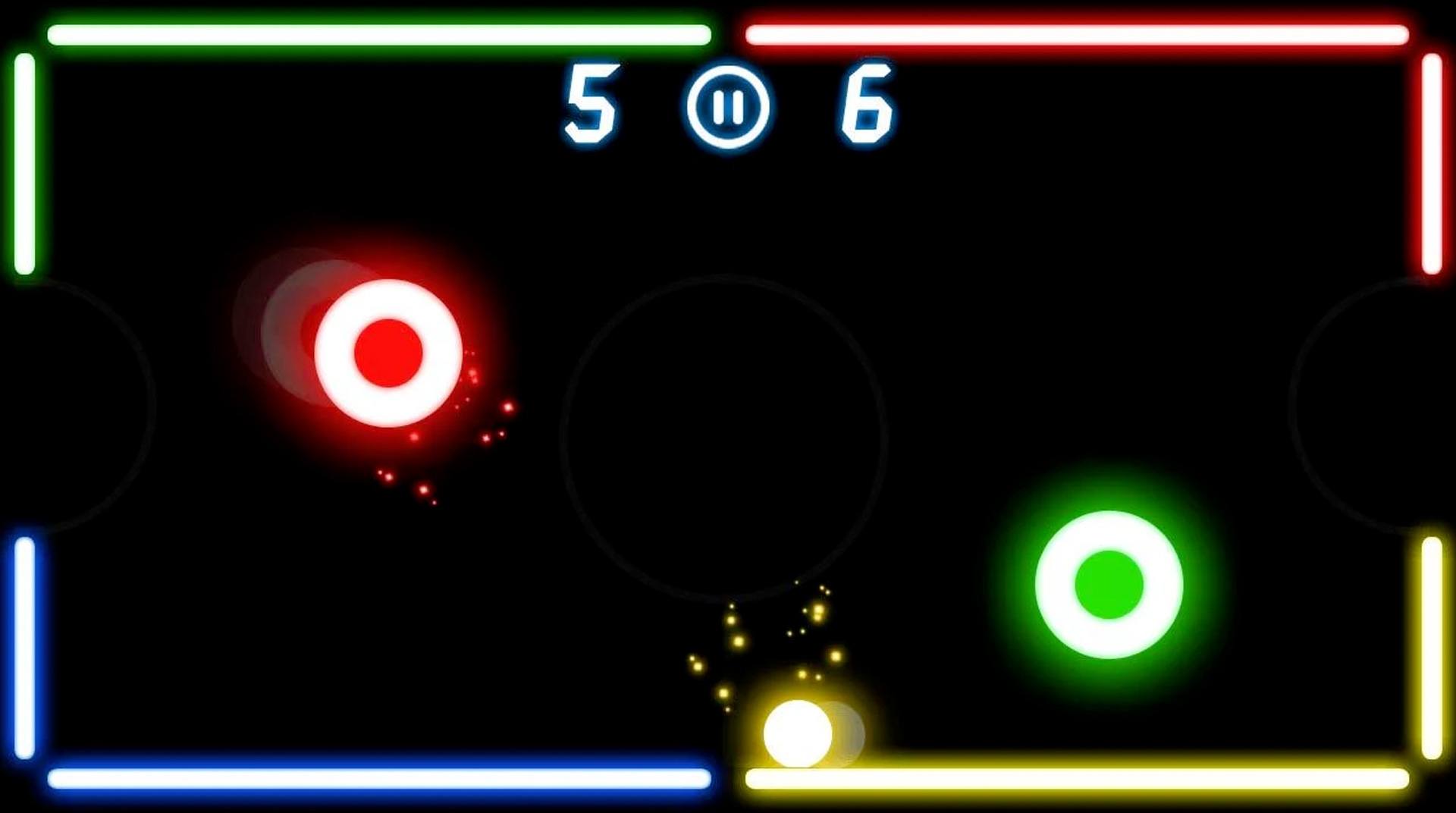

الهوكي الهوائي تحد
العب على الكمبيوتر الشخصي مع BlueStacks - نظام أندرويد للألعاب ، موثوق به من قبل أكثر من 500 مليون لاعب.
تم تعديل الصفحة في: Mar 14, 2025
Play Air Hockey Challenge on PC or Mac
Truth be said: there is not a great amount of things that can amuse you more than a good and old match of Air Hockey, don’t you agree? This is why we are so excited about this title! Prepare yourself to go over 4 different levels testing your skills at this incredible game! Play Air Hockey Challenge on PC and Mac with BlueStacks and accept one of the most amazing games ever created in your life. Challenge friends and family and go over countless stages with various maps and obstacles to overcome. Reach the top of the leaderboard or spend hours trying to do so! It’s simple, it’s great… It’s Air Hockey, and it’s up to you to embrace the challenge. Can you beat your opponents and became the master of them all? Try and see! Download Air Hockey Challenge on PC with BlueStacks and see how far you can get and how much you can improve your gaming skills in the way!
العب الهوكي الهوائي تحد على جهاز الكمبيوتر. من السهل البدء.
-
قم بتنزيل BlueStacks وتثبيته على جهاز الكمبيوتر الخاص بك
-
أكمل تسجيل الدخول إلى Google للوصول إلى متجر Play ، أو قم بذلك لاحقًا
-
ابحث عن الهوكي الهوائي تحد في شريط البحث أعلى الزاوية اليمنى
-
انقر لتثبيت الهوكي الهوائي تحد من نتائج البحث
-
أكمل تسجيل الدخول إلى Google (إذا تخطيت الخطوة 2) لتثبيت الهوكي الهوائي تحد
-
انقر على أيقونة الهوكي الهوائي تحد على الشاشة الرئيسية لبدء اللعب




