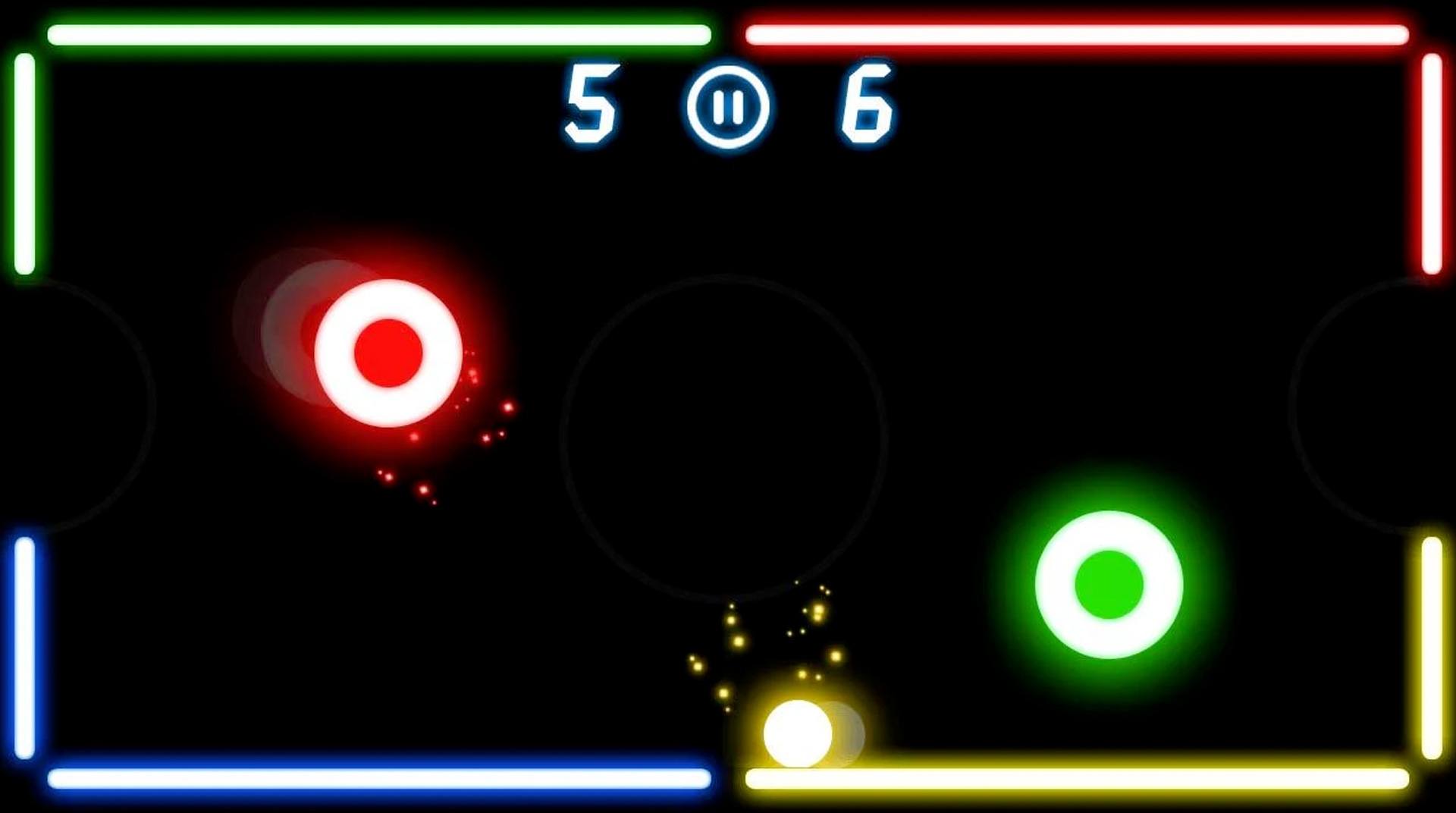

Air Hockey Défi
Jouez sur PC avec BlueStacks - la plate-forme de jeu Android, approuvée par + 500M de joueurs.
Page Modifiée le: Mar 14, 2025
Play Air Hockey Challenge on PC or Mac
Truth be said: there is not a great amount of things that can amuse you more than a good and old match of Air Hockey, don’t you agree? This is why we are so excited about this title! Prepare yourself to go over 4 different levels testing your skills at this incredible game! Play Air Hockey Challenge on PC and Mac with BlueStacks and accept one of the most amazing games ever created in your life. Challenge friends and family and go over countless stages with various maps and obstacles to overcome. Reach the top of the leaderboard or spend hours trying to do so! It’s simple, it’s great… It’s Air Hockey, and it’s up to you to embrace the challenge. Can you beat your opponents and became the master of them all? Try and see! Download Air Hockey Challenge on PC with BlueStacks and see how far you can get and how much you can improve your gaming skills in the way!
Jouez à Air Hockey Défi sur PC. C'est facile de commencer.
-
Téléchargez et installez BlueStacks sur votre PC
-
Connectez-vous à Google pour accéder au Play Store ou faites-le plus tard
-
Recherchez Air Hockey Défi dans la barre de recherche dans le coin supérieur droit
-
Cliquez pour installer Air Hockey Défi à partir des résultats de la recherche
-
Connectez-vous à Google (si vous avez ignoré l'étape 2) pour installer Air Hockey Défi
-
Cliquez sur l'icône Air Hockey Défi sur l'écran d'accueil pour commencer à jouer




