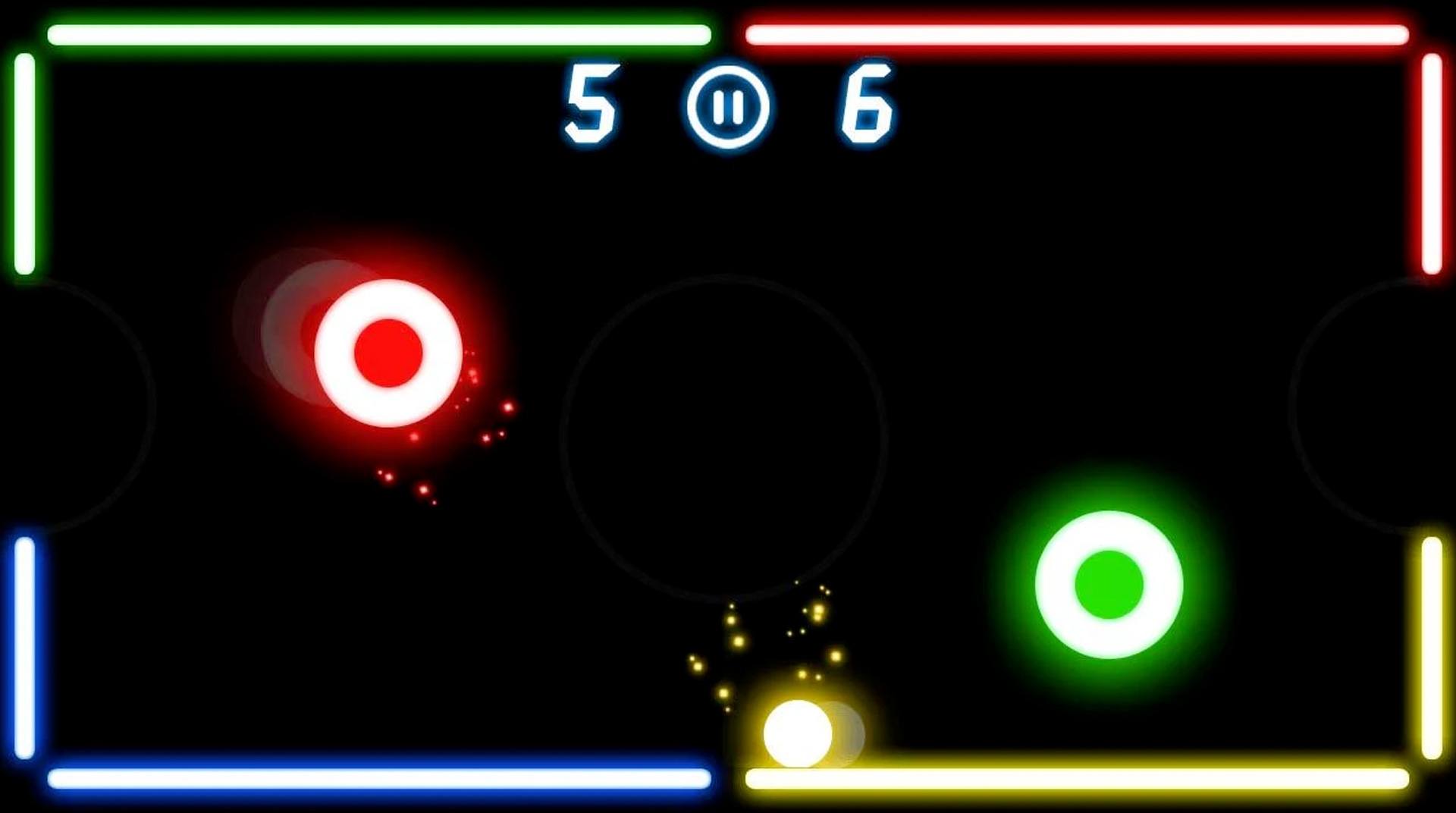

氣墊球 挑戰
在電腦上使用BlueStacks –受到5億以上的遊戲玩家所信任的Android遊戲平台。
Play Air Hockey Challenge on PC or Mac
Truth be said: there is not a great amount of things that can amuse you more than a good and old match of Air Hockey, don’t you agree? This is why we are so excited about this title! Prepare yourself to go over 4 different levels testing your skills at this incredible game! Play Air Hockey Challenge on PC and Mac with BlueStacks and accept one of the most amazing games ever created in your life. Challenge friends and family and go over countless stages with various maps and obstacles to overcome. Reach the top of the leaderboard or spend hours trying to do so! It’s simple, it’s great… It’s Air Hockey, and it’s up to you to embrace the challenge. Can you beat your opponents and became the master of them all? Try and see! Download Air Hockey Challenge on PC with BlueStacks and see how far you can get and how much you can improve your gaming skills in the way!
在電腦上遊玩氣墊球 挑戰 . 輕易上手.
-
在您的電腦上下載並安裝BlueStacks
-
完成Google登入後即可訪問Play商店,或等你需要訪問Play商店十再登入
-
在右上角的搜索欄中尋找 氣墊球 挑戰
-
點擊以從搜索結果中安裝 氣墊球 挑戰
-
完成Google登入(如果您跳過了步驟2),以安裝 氣墊球 挑戰
-
在首頁畫面中點擊 氣墊球 挑戰 圖標來啟動遊戲




