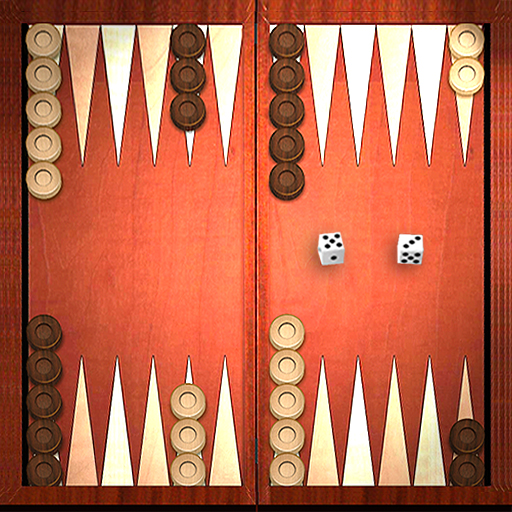Backgammon King
Play on PC with BlueStacks – the Android Gaming Platform, trusted by 500M+ gamers.
Page Modified on: November 19, 2019
Play Backgammon King on PC or Mac
Backgammon King is a Board game developed by mobirix. BlueStacks app player is the best Android emulator to play this Android game on your PC or Mac for an immersive gaming experience.
About the Game
Backgammon King takes you back to one of the oldest board games known, blending classic mechanics with modern conveniences. Expect endless fun as you try to outmaneuver your opponents by strategically removing all your stones from the board first.
Game Features
Single Player: Dive into the challenge of four different difficulty levels.
2 Play: Enjoy matches with friends offline, splitting the mobile device for an engaging face-to-face battle.
Multiplayer: Globally connect and compete in online matches, testing your skills against players worldwide.
Graphics: Simple yet elegant visuals ensure a comfortable playing experience.
In a nutshell, Backgammon King by mobirix offers a perfect blend of tradition and modern features, best enjoyed on BlueStacks!
Play Backgammon King on PC. It’s easy to get started.
-
Download and install BlueStacks on your PC
-
Complete Google sign-in to access the Play Store, or do it later
-
Look for Backgammon King in the search bar at the top right corner
-
Click to install Backgammon King from the search results
-
Complete Google sign-in (if you skipped step 2) to install Backgammon King
-
Click the Backgammon King icon on the home screen to start playing