
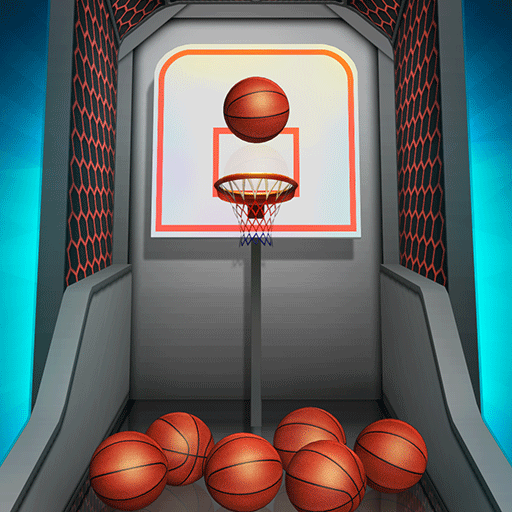
World Basketball King
Play on PC with BlueStacks – the Android Gaming Platform, trusted by 500M+ gamers.
Page Modified on: Jul 4, 2023
Play World Basketball King on PC or Mac
World Basketball King is a Sports game developed by mobirix. BlueStacks app player is the best platform to play this Android game on your PC or Mac for an immersive gaming experience.
Step onto the hardwood and experience the exhilarating world of basketball like never before with “World Basketball King.” This game takes the essence of the sport and brings it to life with the most realistic physics, delivering an unparalleled ball-shooting experience that will keep you hooked from the first shot.
Prepare to be captivated by the precision and authenticity that “World Basketball King” offers. The game’s physics are meticulously designed to mirror real-life ball behavior, ensuring that every shot you take feels genuine and rewarding. As you line up your shots and release the ball, you’ll witness its trajectory, spin, and bounce in a way that truly emulates the dynamics of basketball.
But the game doesn’t just end at the court. “World Basketball King” offers the flexibility to train yourself anywhere and anytime. Whether you’re waiting for a bus, taking a break, or simply looking to enhance your skills, the game’s accessibility allows you to immerse yourself in basketball training whenever you desire.
From jump shots to layups, every aspect of the game is at your fingertips. The satisfaction of sinking a shot into the net and the thrill of mastering your shooting technique are experiences that “World Basketball King” delivers in abundance. It’s not just a game; it’s a platform for honing your basketball skills and enjoying the thrill of the sport on your terms.
Whether you’re a basketball enthusiast or simply someone looking for an engaging and authentic sports game, “World Basketball King” promises an experience that’s true to the spirit of the game. Get ready to channel your inner baller, embrace the challenge of sinking those shots, and witness the evolution of your skills in a virtual basketball arena that’s as immersive as it is exciting. Enjoy this game with BlueStacks today!
Play World Basketball King on PC. It’s easy to get started.
-
Download and install BlueStacks on your PC
-
Complete Google sign-in to access the Play Store, or do it later
-
Look for World Basketball King in the search bar at the top right corner
-
Click to install World Basketball King from the search results
-
Complete Google sign-in (if you skipped step 2) to install World Basketball King
-
Click the World Basketball King icon on the home screen to start playing




