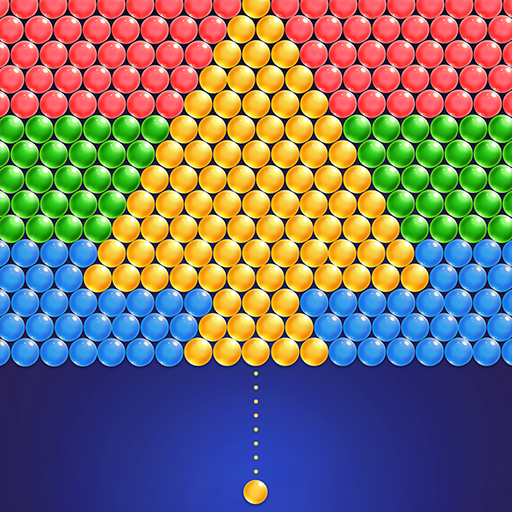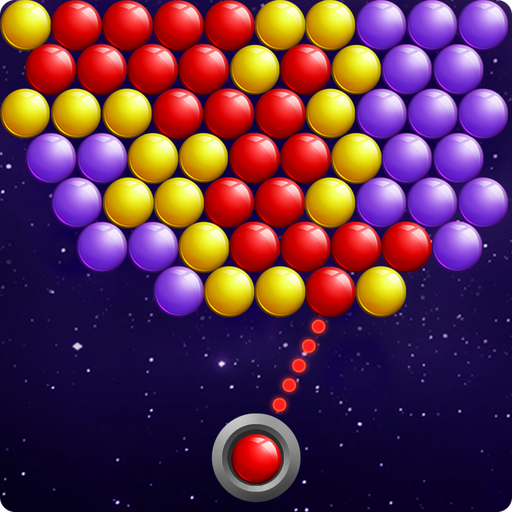Bubble Shooter Mission
Play on PC with BlueStacks – the Android Gaming Platform, trusted by 500M+ gamers.
Page Modified on: December 17, 2019
Play Bubble Shooter Mission on PC
[Features]
- Bubble shooter game for everyone to enjoy easily
- Tons of stages with various maps and unique shapes
- 11 missions of 4 different types
- 4 items to help play the game
- Use free skills wise to remove bubbles easier!
- 1 bubble shot mode: Acquire resources easier and faster
- Bonus stage: get valuable items easier!
- 1 on 1 multiplayer mode supported
- 16 languages supported
- Leaderboard, achievement, friend invitation supported
Homepage:
https://play.google.com/store/apps/dev?id=4864673505117639552
Facebook:
https://www.facebook.com/mobirixplayen
YouTube :
https://www.youtube.com/user/mobirix1
Play Bubble Shooter Mission on PC. It’s easy to get started.
-
Download and install BlueStacks on your PC
-
Complete Google sign-in to access the Play Store, or do it later
-
Look for Bubble Shooter Mission in the search bar at the top right corner
-
Click to install Bubble Shooter Mission from the search results
-
Complete Google sign-in (if you skipped step 2) to install Bubble Shooter Mission
-
Click the Bubble Shooter Mission icon on the home screen to start playing