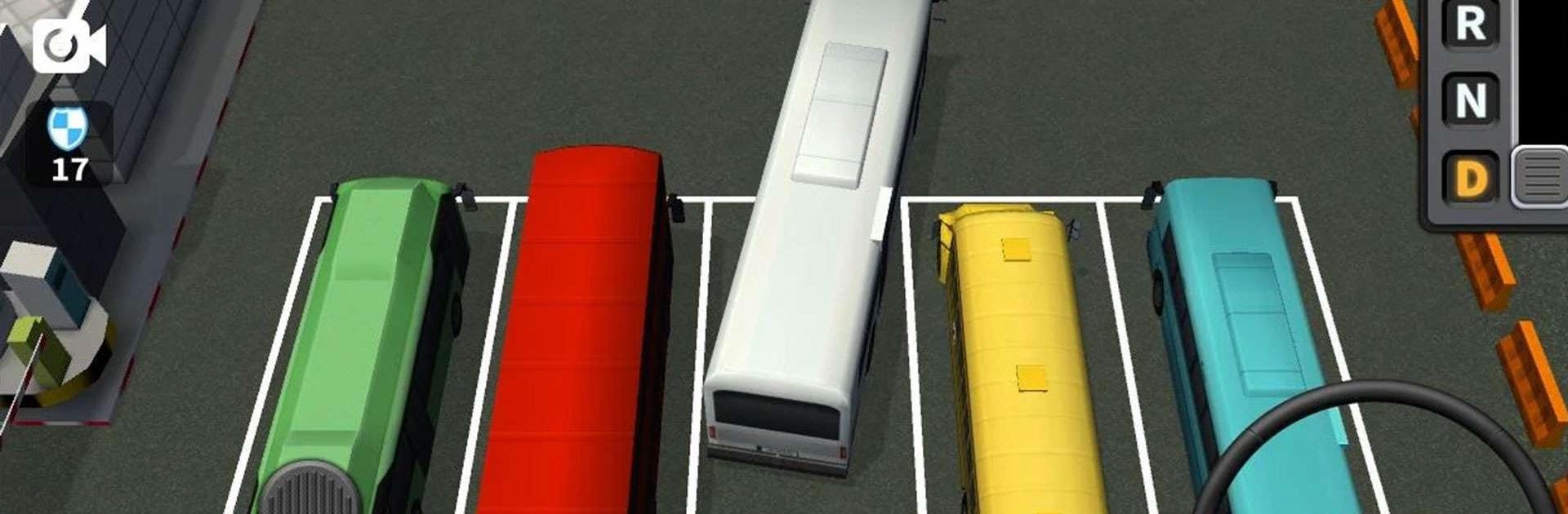

Bus Parking King
Play on PC with BlueStacks – the Android Gaming Platform, trusted by 500M+ gamers.
Page Modified on: Dec 22, 2022
Play Bus Parking King on PC or Mac
Bus Parking King is a simulation game developed by mobirix. BlueStacks app player is the best platform to play this Android game on your PC or Mac for an immersive gaming experience.
Welcome to the world of Bus Parking King Game, where you can test your driving skills and become the master of parking big rigs! Hop into the driver’s seat and embark on an exciting journey through various challenging levels.
Unlike typical racing games, Bus Parking King focuses on precision and control. Maneuvering these colossal buses through tight parking spots and complex obstacles will put your driving finesse to the ultimate test.
Experience the thrill of driving different types of buses, from city buses to school buses, each with its own handling characteristics. As you progress, you will face new and engaging parking scenarios, from busy city streets to treacherous mountain roads.
Don’t fret if you find yourself in a tight spot; you can take your time and hone your skills without the pressure of a ticking clock. Bus Parking King Game offers stunning graphics and realistic physics, immersing you in a lifelike driving experience.
So, buckle up, adjust your mirrors, and get ready to prove yourself as the ultimate Bus Parking King! Can you handle the challenge and park with precision?
Hop on board and find out!
Download Bus Parking King Game now and play on PC with BlueStacks to experience the best Android games on your computer.
Play Bus Parking King on PC. It’s easy to get started.
-
Download and install BlueStacks on your PC
-
Complete Google sign-in to access the Play Store, or do it later
-
Look for Bus Parking King in the search bar at the top right corner
-
Click to install Bus Parking King from the search results
-
Complete Google sign-in (if you skipped step 2) to install Bus Parking King
-
Click the Bus Parking King icon on the home screen to start playing




