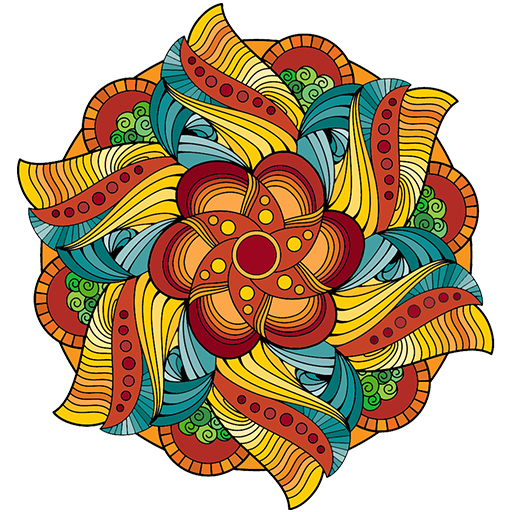컬러링북과 페인트
엔터테인먼트 | mobirix
5억명 이상의 게이머가 신뢰하는 안드로이드 게임 플랫폼 BlueStacks으로 PC에서 플레이하세요.
Play Coloring book & Paint on PC
Experience coloring without any limit and complete your own pictures.
Share and show off your works with family and friends.
[Feature]
- Pictures in the game are all free to use. Choose any picture you want to paint!
- Various themes of sketches supported (mandala, animals, plants, food, and scenery).
- Various levels supported (From easy levels for children to hard levels for adults).
- Edit colors as you want. Find your favorite colors and make your own palette.
- Various brushes supported (airbrush, spray, marker pen, oil painting, pencil)
- Achievements and Leaderboard supported
- 16 languages supported.
Homepage :
https://play.google.com/store/apps/dev?id=4864673505117639552
Facebook :
https://www.facebook.com/mobirixplayen
YouTube :
https://www.youtube.com/user/mobirix1
Share and show off your works with family and friends.
[Feature]
- Pictures in the game are all free to use. Choose any picture you want to paint!
- Various themes of sketches supported (mandala, animals, plants, food, and scenery).
- Various levels supported (From easy levels for children to hard levels for adults).
- Edit colors as you want. Find your favorite colors and make your own palette.
- Various brushes supported (airbrush, spray, marker pen, oil painting, pencil)
- Achievements and Leaderboard supported
- 16 languages supported.
Homepage :
https://play.google.com/store/apps/dev?id=4864673505117639552
Facebook :
https://www.facebook.com/mobirixplayen
YouTube :
https://www.youtube.com/user/mobirix1
PC에서 컬러링북과 페인트 플레이해보세요.
-
BlueStacks 다운로드하고 설치
-
Google Play 스토어에 로그인 하기(나중에 진행가능)
-
오른쪽 상단 코너에 컬러링북과 페인트 검색
-
검색 결과 중 컬러링북과 페인트 선택하여 설치
-
구글 로그인 진행(만약 2단계를 지나갔을 경우) 후 컬러링북과 페인트 설치
-
메인 홈화면에서 컬러링북과 페인트 선택하여 실행