
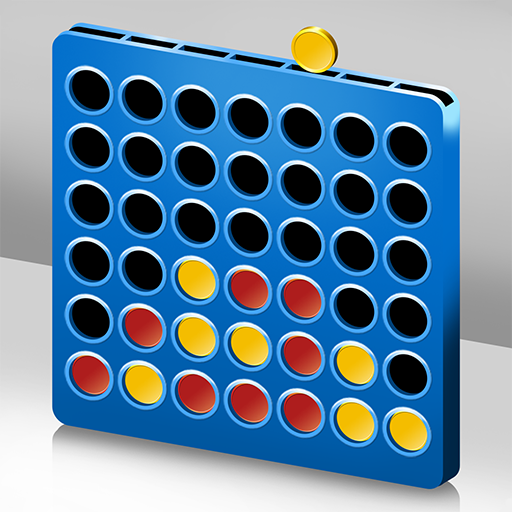
4 in a row king
Spiele auf dem PC mit BlueStacks - der Android-Gaming-Plattform, der über 500 Millionen Spieler vertrauen.
Seite geändert am: 27.12.2023
Play 4 in a row king on PC or Mac
4 in a row king is a Board game developed by mobirix. BlueStacks app player is the best platform to play this Android game on your PC or Mac for an immersive gaming experience.
Get ready for an exhilarating gaming experience with this thrilling board game! The objective is simple: two players take turns dropping their uniquely colored pieces onto a 7×6 field board. The goal? To be the first to connect four pieces in a straight line, either horizontally, vertically, or diagonally.
As the game unfolds, the excitement builds with each strategic move. Players carefully select their positions, anticipating their opponent’s moves and planning their path to victory. The tension mounts as the board fills up, and the quest for a winning line intensifies.
The beauty of this game lies in its combination of strategy and intuition. While players aim to create their winning line, they must also be vigilant about blocking their opponent’s attempts. It’s a delicate balance between offense and defense, where every move counts.
The possibilities are endless, and no two games are ever the same. With each match, players refine their tactics, learning from their successes and setbacks. Quick thinking, foresight, and adaptability are the keys to triumph in this enthralling contest.
Whether you’re a seasoned strategist or a casual gamer, this board game offers hours of fun and entertainment. So gather a friend or family member, place your pieces with care, and brace yourself for the ultimate challenge. Only one can emerge victorious in this battle of wits and skill. Enjoy this game with BlueStacks today!
Spiele 4 in a row king auf dem PC. Der Einstieg ist einfach.
-
Lade BlueStacks herunter und installiere es auf deinem PC
-
Schließe die Google-Anmeldung ab, um auf den Play Store zuzugreifen, oder mache es später
-
Suche in der Suchleiste oben rechts nach 4 in a row king
-
Klicke hier, um 4 in a row king aus den Suchergebnissen zu installieren
-
Schließe die Google-Anmeldung ab (wenn du Schritt 2 übersprungen hast), um 4 in a row king zu installieren.
-
Klicke auf dem Startbildschirm auf das 4 in a row king Symbol, um mit dem Spielen zu beginnen




