
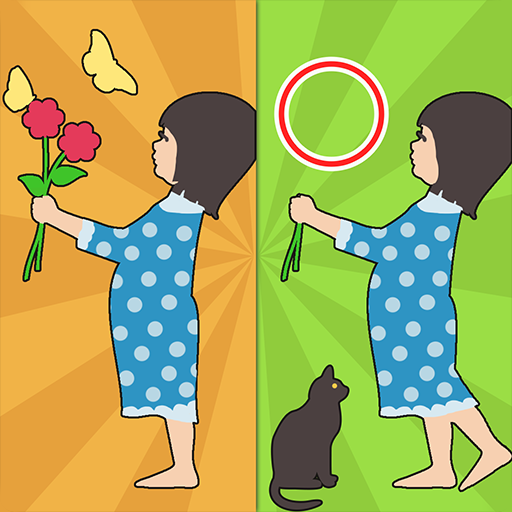
sự khác biệt tìm vua
Chơi trên PC với BlueStacks - Nền tảng chơi game Android, được hơn 500 triệu game thủ tin tưởng.
Trang đã được sửa đổi vào: Jan 2, 2024
Play Difference Find King on PC or Mac
Difference Find King is a puzzle game developed by mobirix. BlueStacks app player is the best platform to play this Android game on your PC or Mac for an immersive gaming experience.
Select the theme of the image, it is then a puzzle game to find the part of the difference. It’s time to put your brains to work with this amazing puzzle game!
Welcome to the picture-perfect world of Different Find King Game! Get your magnifying glass and detective hat on because it’s time to become the ultimate spot-the-difference guru in Difference Find King Game! This quirky and mind-bending game will put your eagle eyes to the test.
Unlike ordinary find-the-difference games, Difference Find King throws in a hilarious twist. You will be scouring wildly bizarre and comical scenes, from a beach filled with penguin lifeguards to a tea party with alien guests! Keep your wits about you as you spot the subtle disparities hidden amidst the chaos.
The clock is ticking, but don’t worry – you can summon quirky power-ups like the “”Silly Spectacles”” to get hints. Compete against friends and show off your keen observation skills to claim the title of the ultimate Difference Find King!
With its colorful graphics, whimsical animations, and a parade of peculiar characters, this game is an adventure of visual delight. Challenge your eyes and unleash your laughter as you embark on an offbeat journey through the world of Difference Find King Game!
Download Difference Find King Game now and play on PC with BlueStacks to experience the best Android games on your computer.
Chơi sự khác biệt tìm vua trên PC. Rất dễ để bắt đầu
-
Tải và cài đặt BlueStacks trên máy của bạn
-
Hoàn tất đăng nhập vào Google để đến PlayStore, hoặc thực hiện sau
-
Tìm sự khác biệt tìm vua trên thanh tìm kiếm ở góc phải màn hình
-
Nhấn vào để cài đặt sự khác biệt tìm vua trong danh sách kết quả tìm kiếm
-
Hoàn tất đăng nhập Google (nếu bạn chưa làm bước 2) để cài đặt sự khác biệt tìm vua
-
Nhấn vào icon sự khác biệt tìm vua tại màn hình chính để bắt đầu chơi




