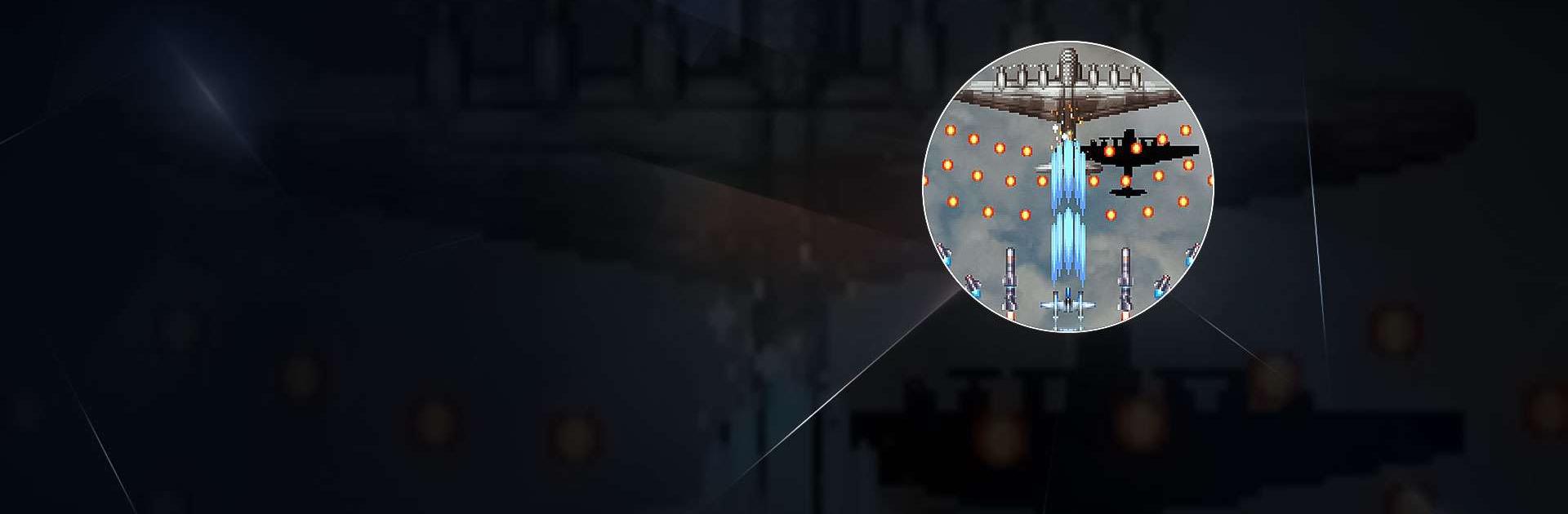

ストライカーズ1945 2 クラシック
BlueStacksを使ってPCでプレイ - 5憶以上のユーザーが愛用している高機能Androidゲーミングプラットフォーム
Play STRIKERS 1945 2 classic on PC or Mac
STRIKERS 1945 2 classic is an action game developed by mobirix. BlueStacks app player is the best platform to play this Android game on your PC or Mac for an immersive gaming experience.
Step into the world of classic shooting games, reimagined for mobile devices in a fantastic way. The famous STRIKERS series, loved by many, has smoothly moved to mobile platforms, bringing the thrilling action of the ultimate shooting game. Rejoice as famous airfighters like P-38, Shinden, and four new challengers take the spotlight.
You can enjoy six different Airfighters without any cost. Choose the challenge level you prefer: Easy, Normal, Hard, or Very Hard. Make your weapons stronger by getting ‘P items.’ Begin the game at full power with the “Full Power Start” button.
Tap the charge shot button to unlock unique weapons, making them stronger depending on the gauge’s level, which can go up to three levels. Gather bombs while playing to use when you need extra support during critical moments.
Adjust the screen’s look in the settings by choosing original or full-screen mode. Keep in mind that if enemy airfighters hit you, your shot and formation levels go down by one. Boost your score by collecting gold bars and enjoy achievements and leaderboards. The game is available in sixteen different languages.
ストライカーズ1945 2 クラシックをPCでプレイ
-
BlueStacksをダウンロードしてPCにインストールします。
-
GoogleにサインインしてGoogle Play ストアにアクセスします。(こちらの操作は後で行っても問題ありません)
-
右上の検索バーにストライカーズ1945 2 クラシックを入力して検索します。
-
クリックして検索結果からストライカーズ1945 2 クラシックをインストールします。
-
Googleサインインを完了してストライカーズ1945 2 クラシックをインストールします。※手順2を飛ばしていた場合
-
ホーム画面にてストライカーズ1945 2 クラシックのアイコンをクリックしてアプリを起動します。




