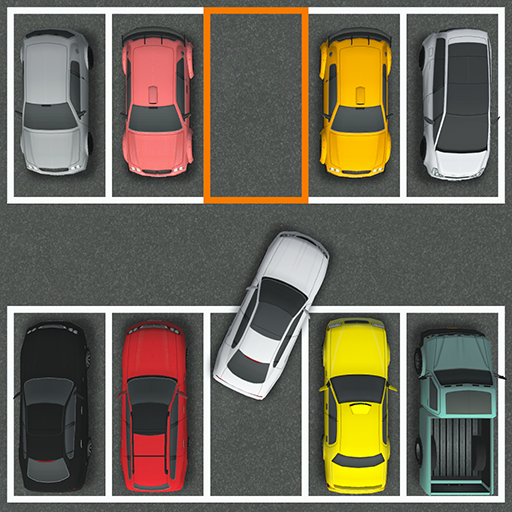このページには広告が含まれます

バードソートクエスト
パズル | mobirix
BlueStacksを使ってPCでプレイ - 5憶以上のユーザーが愛用している高機能Androidゲーミングプラットフォーム
Play Bird Sort Quest on PC
Brain Puzzle Game to Sort Various Birds. Collect the same types of birds to complete puzzles and let the birds fly freely.
[How to Play]
- Touch the birds to fly them to different branches.
- Only the bird at the end of the selected branch can be moved.
- Birds can only be moved if there is space on the target branch.
- Any bird can be moved to an empty branch.
- Successfully gather all the same types of birds on each branch.
- '?' eggs hatch when the birds sitting right in front of them move to another branch.
- Restart the stage anytime if you get stuck.
[Features]
- Control with just one finger.
- No time limits or action points, play anytime, anywhere.
- Freely change various birds, branches, and background costumes.
- Use undo and extra branch items to succeed more easily!
- Compete with other users and climb the rankings to earn additional rewards.
- Earn gold items in daily quests and infinite competition mode.
Help : cs@mobirix.com
Homepage :
https://play.google.com/store/apps/dev?id=4864673505117639552
Facebook :
https://www.facebook.com/mobirixplayen
YouTube :
https://www.youtube.com/user/mobirix1
Instagram :
https://www.instagram.com/mobirix_official/
TikTok :
https://www.tiktok.com/@mobirix_official
[How to Play]
- Touch the birds to fly them to different branches.
- Only the bird at the end of the selected branch can be moved.
- Birds can only be moved if there is space on the target branch.
- Any bird can be moved to an empty branch.
- Successfully gather all the same types of birds on each branch.
- '?' eggs hatch when the birds sitting right in front of them move to another branch.
- Restart the stage anytime if you get stuck.
[Features]
- Control with just one finger.
- No time limits or action points, play anytime, anywhere.
- Freely change various birds, branches, and background costumes.
- Use undo and extra branch items to succeed more easily!
- Compete with other users and climb the rankings to earn additional rewards.
- Earn gold items in daily quests and infinite competition mode.
Help : cs@mobirix.com
Homepage :
https://play.google.com/store/apps/dev?id=4864673505117639552
Facebook :
https://www.facebook.com/mobirixplayen
YouTube :
https://www.youtube.com/user/mobirix1
Instagram :
https://www.instagram.com/mobirix_official/
TikTok :
https://www.tiktok.com/@mobirix_official
バードソートクエストをPCでプレイ
-
BlueStacksをダウンロードしてPCにインストールします。
-
GoogleにサインインしてGoogle Play ストアにアクセスします。(こちらの操作は後で行っても問題ありません)
-
右上の検索バーにバードソートクエストを入力して検索します。
-
クリックして検索結果からバードソートクエストをインストールします。
-
Googleサインインを完了してバードソートクエストをインストールします。※手順2を飛ばしていた場合
-
ホーム画面にてバードソートクエストのアイコンをクリックしてアプリを起動します。