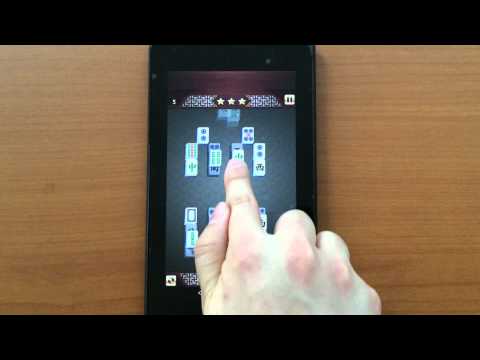麻将王
Puzzle | mobirix
在電腦上使用BlueStacks –受到5億以上的遊戲玩家所信任的Android遊戲平台。
Play Mahjong King on PC
Comfortable game play mahjong tile game to remove the same picture with no time limit.
[Features]
- Difficulty is classified as easy, normal, hard, you can choose according to your skills.
- Added into five another Mahjong tile picture type is available.
- You can match with another player in the world.
- Add map will be unlocked when you won multiplayer.
- Hints and shuffle items can be used indefinitely.
- Supports Achievements and Leaderboards.
- Supports tablet devices.
Homepage :
https://play.google.com/store/apps/dev?id=4864673505117639552
Facebook :
https://www.facebook.com/mobirixplayen
YouTube :
https://www.youtube.com/user/mobirix1
[Features]
- Difficulty is classified as easy, normal, hard, you can choose according to your skills.
- Added into five another Mahjong tile picture type is available.
- You can match with another player in the world.
- Add map will be unlocked when you won multiplayer.
- Hints and shuffle items can be used indefinitely.
- Supports Achievements and Leaderboards.
- Supports tablet devices.
Homepage :
https://play.google.com/store/apps/dev?id=4864673505117639552
Facebook :
https://www.facebook.com/mobirixplayen
YouTube :
https://www.youtube.com/user/mobirix1
在電腦上遊玩麻将王 . 輕易上手.
-
在您的電腦上下載並安裝BlueStacks
-
完成Google登入後即可訪問Play商店,或等你需要訪問Play商店十再登入
-
在右上角的搜索欄中尋找 麻将王
-
點擊以從搜索結果中安裝 麻将王
-
完成Google登入(如果您跳過了步驟2),以安裝 麻将王
-
在首頁畫面中點擊 麻将王 圖標來啟動遊戲