
このページには広告が含まれます
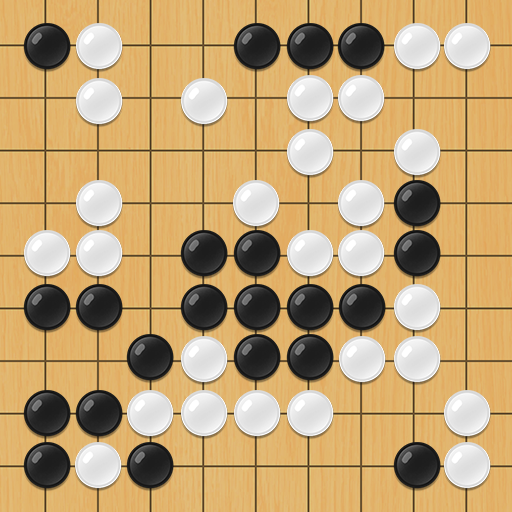
名人囲碁
ボード | mobirix
BlueStacksを使ってPCでプレイ - 5憶以上のユーザーが愛用している高機能Androidゲーミングプラットフォーム
Play Go Baduk Weiqi Master on PC
You can enjoy Baduk with optimized artificial intelligence for a comfortable gaming experience.
It offers various difficulty levels to consider individual skill differences.
You can take a break and enjoy using the continue feature.
■ 1-Player Game
Various settings such as difficulty, board size, and handicaps.
Ability to save game records for review.
■ Quiz Mode
Offers over 2,000 different problems.
Suitable for players of all levels, from beginners to experts.
■ 2-Player Game
Play against another person on the same device.
Provides the ability to adjust the board size.
■ Records
Save your own game records for review.
View famous games with 'Pro Records.'
'Pro Commentary Records' to assist with understanding.
Homepage :
https://play.google.com/store/apps/dev?id=4864673505117639552
Facebook :
https://www.facebook.com/mobirixplayen
YouTube :
https://www.youtube.com/user/mobirix1
It offers various difficulty levels to consider individual skill differences.
You can take a break and enjoy using the continue feature.
■ 1-Player Game
Various settings such as difficulty, board size, and handicaps.
Ability to save game records for review.
■ Quiz Mode
Offers over 2,000 different problems.
Suitable for players of all levels, from beginners to experts.
■ 2-Player Game
Play against another person on the same device.
Provides the ability to adjust the board size.
■ Records
Save your own game records for review.
View famous games with 'Pro Records.'
'Pro Commentary Records' to assist with understanding.
Homepage :
https://play.google.com/store/apps/dev?id=4864673505117639552
Facebook :
https://www.facebook.com/mobirixplayen
YouTube :
https://www.youtube.com/user/mobirix1
名人囲碁をPCでプレイ
-
BlueStacksをダウンロードしてPCにインストールします。
-
GoogleにサインインしてGoogle Play ストアにアクセスします。(こちらの操作は後で行っても問題ありません)
-
右上の検索バーに名人囲碁を入力して検索します。
-
クリックして検索結果から名人囲碁をインストールします。
-
Googleサインインを完了して名人囲碁をインストールします。※手順2を飛ばしていた場合
-
ホーム画面にて名人囲碁のアイコンをクリックしてアプリを起動します。




