
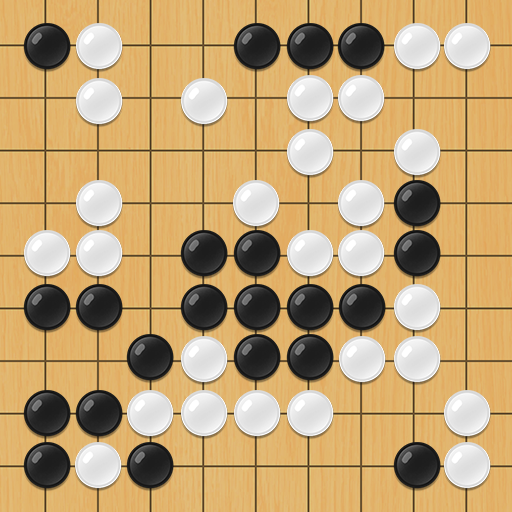
명인바둑
보드 | mobirix
5억명 이상의 게이머가 신뢰하는 안드로이드 게임 플랫폼 BlueStacks으로 PC에서 플레이하세요.
Play Go Baduk Weiqi Master on PC
You can enjoy Baduk with optimized artificial intelligence for a comfortable gaming experience.
It offers various difficulty levels to consider individual skill differences.
You can take a break and enjoy using the continue feature.
■ 1-Player Game
Various settings such as difficulty, board size, and handicaps.
Ability to save game records for review.
■ Quiz Mode
Offers over 2,000 different problems.
Suitable for players of all levels, from beginners to experts.
■ 2-Player Game
Play against another person on the same device.
Provides the ability to adjust the board size.
■ Records
Save your own game records for review.
View famous games with 'Pro Records.'
'Pro Commentary Records' to assist with understanding.
Homepage :
https://play.google.com/store/apps/dev?id=4864673505117639552
Facebook :
https://www.facebook.com/mobirixplayen
YouTube :
https://www.youtube.com/user/mobirix1
It offers various difficulty levels to consider individual skill differences.
You can take a break and enjoy using the continue feature.
■ 1-Player Game
Various settings such as difficulty, board size, and handicaps.
Ability to save game records for review.
■ Quiz Mode
Offers over 2,000 different problems.
Suitable for players of all levels, from beginners to experts.
■ 2-Player Game
Play against another person on the same device.
Provides the ability to adjust the board size.
■ Records
Save your own game records for review.
View famous games with 'Pro Records.'
'Pro Commentary Records' to assist with understanding.
Homepage :
https://play.google.com/store/apps/dev?id=4864673505117639552
Facebook :
https://www.facebook.com/mobirixplayen
YouTube :
https://www.youtube.com/user/mobirix1
PC에서 명인바둑 플레이해보세요.
-
BlueStacks 다운로드하고 설치
-
Google Play 스토어에 로그인 하기(나중에 진행가능)
-
오른쪽 상단 코너에 명인바둑 검색
-
검색 결과 중 명인바둑 선택하여 설치
-
구글 로그인 진행(만약 2단계를 지나갔을 경우) 후 명인바둑 설치
-
메인 홈화면에서 명인바둑 선택하여 실행



