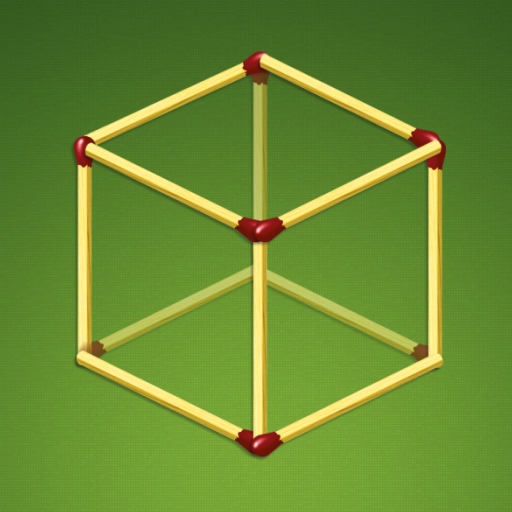Que diêm Puzzle Vua
Chơi trên PC với BlueStacks - Nền tảng chơi game Android, được hơn 500 triệu game thủ tin tưởng.
Trang đã được sửa đổi vào: 9 tháng 12, 2019
Play Matchstick Puzzle King on PC
[How to play]
1. Touch a matchstick! (Players can remove and move the matchsticks)
2. Touch any line that you want to place the match stick! (Players can add or move the matchstick)
3. With the match sticks, make rectangle, triangle and solve math problems to clear stage missions!
[Key Features]
- Various shape of stages
- The "Hints" item will help players to solve difficult puzzles.
- Challenge mode: Solve puzzles during a limited time and earn precious resources!
- 1: 1 multiplayer mode supported
- 16 languages supported
- Leaderboard & Achievement supported
- Tablet PC device supported
Chơi Que diêm Puzzle Vua trên PC. Rất dễ để bắt đầu
-
Tải và cài đặt BlueStacks trên máy của bạn
-
Hoàn tất đăng nhập vào Google để đến PlayStore, hoặc thực hiện sau
-
Tìm Que diêm Puzzle Vua trên thanh tìm kiếm ở góc phải màn hình
-
Nhấn vào để cài đặt Que diêm Puzzle Vua trong danh sách kết quả tìm kiếm
-
Hoàn tất đăng nhập Google (nếu bạn chưa làm bước 2) để cài đặt Que diêm Puzzle Vua
-
Nhấn vào icon Que diêm Puzzle Vua tại màn hình chính để bắt đầu chơi