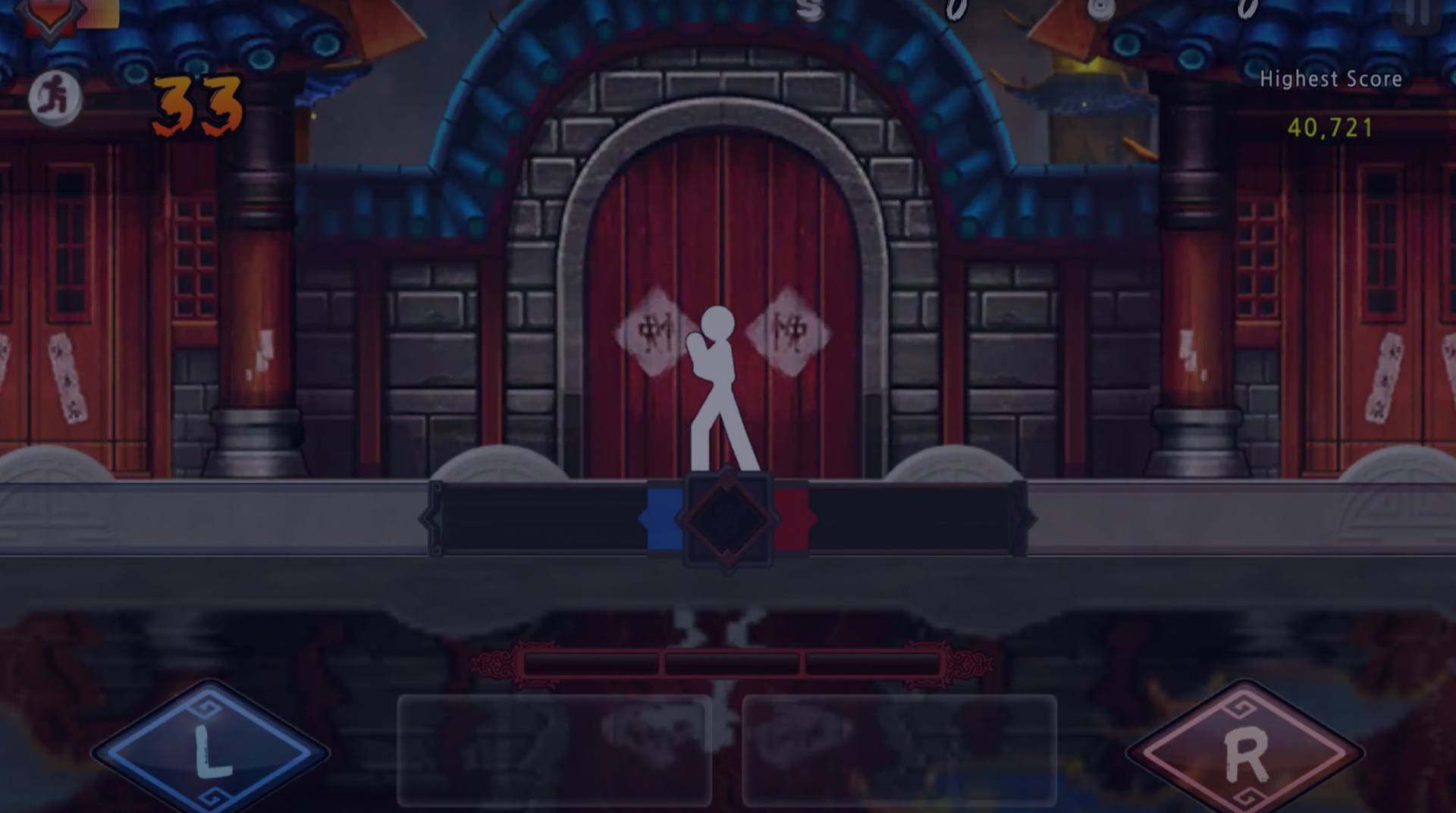

One Finger Death Punch
Juega en PC con BlueStacks: la plataforma de juegos Android, en la que confían más de 500 millones de jugadores.
Página modificada el: 4 jun 2019
Play One Finger Death Punch on PC or Mac
Kung-fu is amongst the martial arts movies with the biggest number of fans in the entire world. Now it’s time to become the main character into your own story! Experience cinematic kung-fu battles against the most powerful opponents in this unique and amazing title! Play One Finger Death Punch on PC and MAC with BlueStacks and set some new goals into your fighting skills. Pay tribute the ancient masters and go through 5 different kung-fu styles. Add some weapons to your gameplay and exercise your own choreographies while you send those bad guys flying against glass windows and brick walls. Complete almost 150 different stages and choose your own skills from dozens available. It’s time to master the art of kung-fu in the ultimate test of survival. Play One Finger Death Punch on PC with BlueStacks and prove your worth, as it’s not about fighting or battling, but developing your skills to the higher level of respect for this amazing style.
Juega One Finger Death Punch en la PC. Es fácil comenzar.
-
Descargue e instale BlueStacks en su PC
-
Complete el inicio de sesión de Google para acceder a Play Store, o hágalo más tarde
-
Busque One Finger Death Punch en la barra de búsqueda en la esquina superior derecha
-
Haga clic para instalar One Finger Death Punch desde los resultados de búsqueda
-
Complete el inicio de sesión de Google (si omitió el paso 2) para instalar One Finger Death Punch
-
Haz clic en el ícono One Finger Death Punch en la pantalla de inicio para comenzar a jugar




