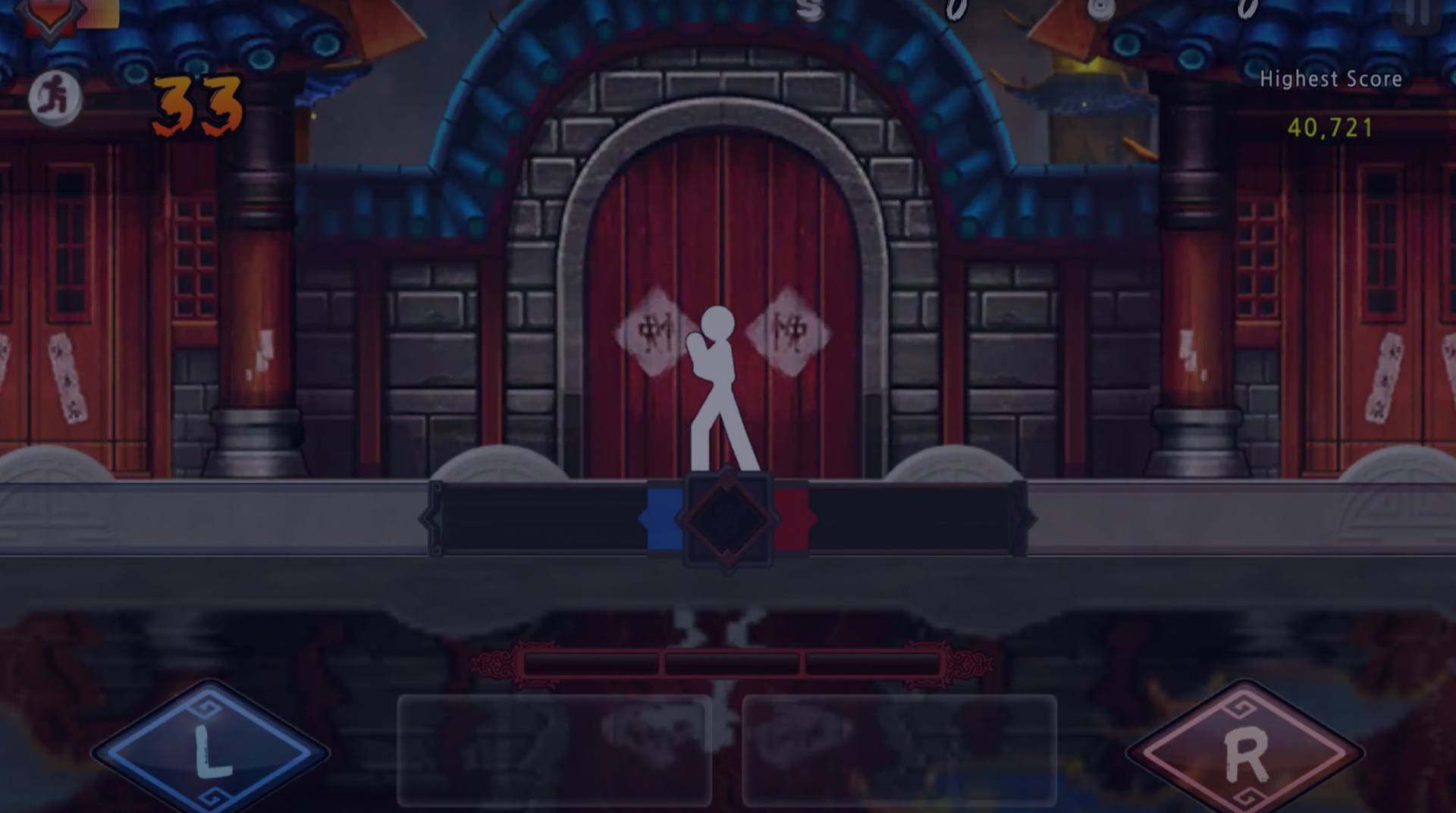

One Finger Death Punch
Jouez sur PC avec BlueStacks - la plate-forme de jeu Android, approuvée par + 500M de joueurs.
Page Modifiée le: 4 juin 2019
Play One Finger Death Punch on PC or Mac
Kung-fu is amongst the martial arts movies with the biggest number of fans in the entire world. Now it’s time to become the main character into your own story! Experience cinematic kung-fu battles against the most powerful opponents in this unique and amazing title! Play One Finger Death Punch on PC and MAC with BlueStacks and set some new goals into your fighting skills. Pay tribute the ancient masters and go through 5 different kung-fu styles. Add some weapons to your gameplay and exercise your own choreographies while you send those bad guys flying against glass windows and brick walls. Complete almost 150 different stages and choose your own skills from dozens available. It’s time to master the art of kung-fu in the ultimate test of survival. Play One Finger Death Punch on PC with BlueStacks and prove your worth, as it’s not about fighting or battling, but developing your skills to the higher level of respect for this amazing style.
Jouez à One Finger Death Punch sur PC. C'est facile de commencer.
-
Téléchargez et installez BlueStacks sur votre PC
-
Connectez-vous à Google pour accéder au Play Store ou faites-le plus tard
-
Recherchez One Finger Death Punch dans la barre de recherche dans le coin supérieur droit
-
Cliquez pour installer One Finger Death Punch à partir des résultats de la recherche
-
Connectez-vous à Google (si vous avez ignoré l'étape 2) pour installer One Finger Death Punch
-
Cliquez sur l'icône One Finger Death Punch sur l'écran d'accueil pour commencer à jouer




