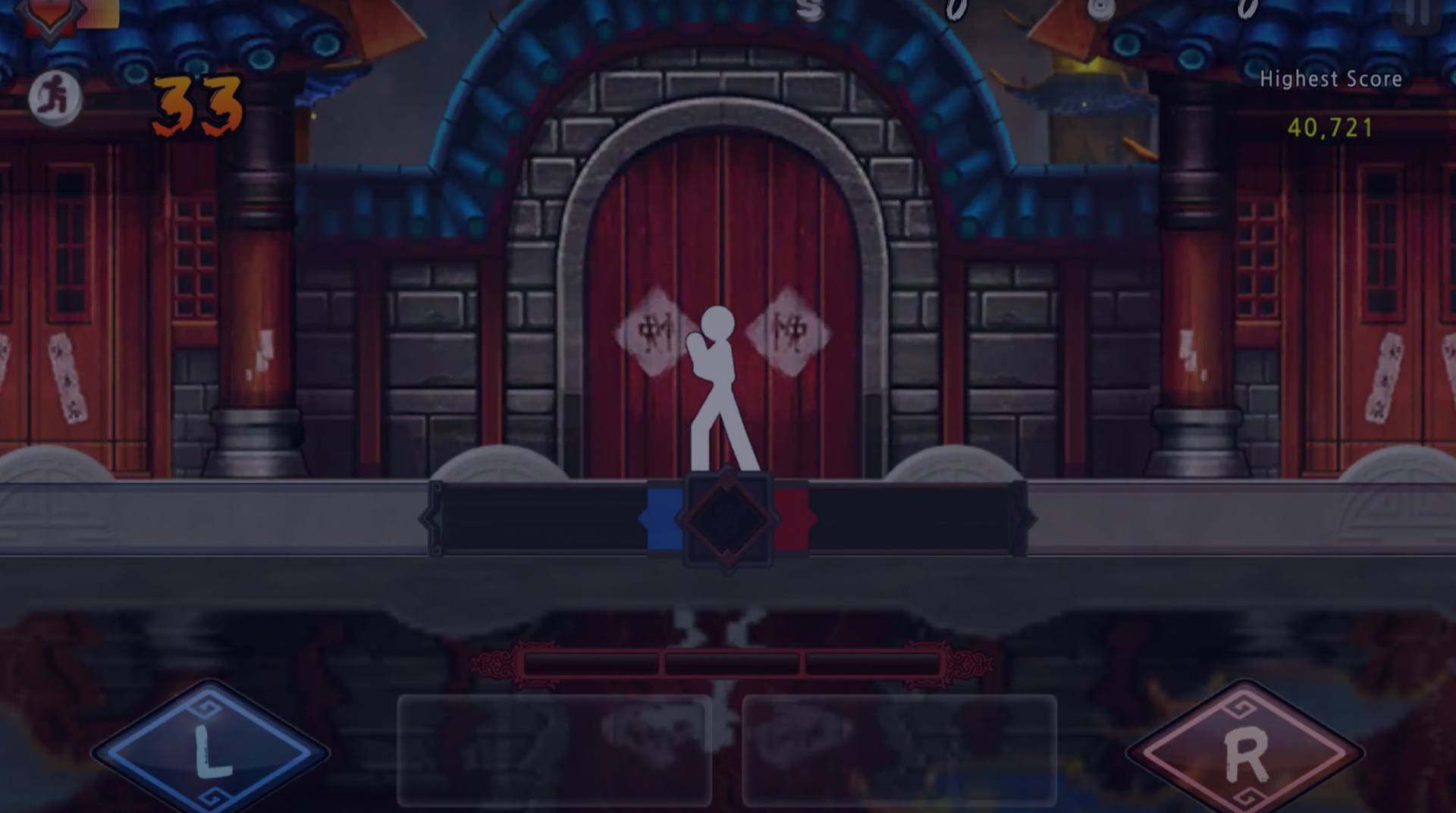

One Finger Death Punch
BlueStacksを使ってPCでプレイ - 5憶以上のユーザーが愛用している高機能Androidゲーミングプラットフォーム
Play One Finger Death Punch on PC or Mac
Kung-fu is amongst the martial arts movies with the biggest number of fans in the entire world. Now it’s time to become the main character into your own story! Experience cinematic kung-fu battles against the most powerful opponents in this unique and amazing title! Play One Finger Death Punch on PC and MAC with BlueStacks and set some new goals into your fighting skills. Pay tribute the ancient masters and go through 5 different kung-fu styles. Add some weapons to your gameplay and exercise your own choreographies while you send those bad guys flying against glass windows and brick walls. Complete almost 150 different stages and choose your own skills from dozens available. It’s time to master the art of kung-fu in the ultimate test of survival. Play One Finger Death Punch on PC with BlueStacks and prove your worth, as it’s not about fighting or battling, but developing your skills to the higher level of respect for this amazing style.
One Finger Death PunchをPCでプレイ
-
BlueStacksをダウンロードしてPCにインストールします。
-
GoogleにサインインしてGoogle Play ストアにアクセスします。(こちらの操作は後で行っても問題ありません)
-
右上の検索バーにOne Finger Death Punchを入力して検索します。
-
クリックして検索結果からOne Finger Death Punchをインストールします。
-
Googleサインインを完了してOne Finger Death Punchをインストールします。※手順2を飛ばしていた場合
-
ホーム画面にてOne Finger Death Punchのアイコンをクリックしてアプリを起動します。




