
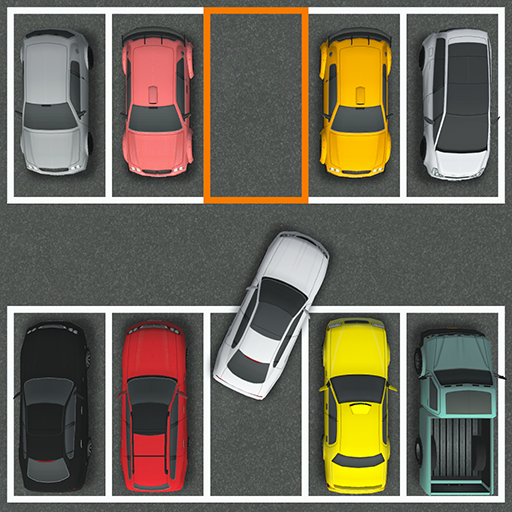
停車處 王
在電腦上使用BlueStacks –受到5億以上的遊戲玩家所信任的Android遊戲平台。
Play Parking King on PC or Mac
Parking King is a simulation game developed by mobirix. BlueStacks app player is the best platform to play this Android game on your PC or Mac for an immersive gaming experience.
Are you ready for a fun parking game? Are you ready to challenge yourself? If yes, then drive your car and park to the parking area overcoming all the hurdles with Parking King Game.
Get ready to put your parking skills to the ultimate test with Parking King Game! Buckle up and get behind the wheel in this thrilling and addictive driving challenge.
Unlike typical racing games, Parking King is all about precision and finesse. Maneuver your vehicle through tight spaces, around tricky corners, and into cramped parking spots without a scratch! From compact cars to massive trucks, you will need to handle a variety of vehicles like a true parking maestro.
But it’s not just about the challenge; Parking King offers a delightful twist of humor and whimsy. Navigate bizarre and hilarious parking scenarios, from parking on a UFO to fitting into a clown car at the circus!
As you progress, unlock new locations, each with its own unique set of parking puzzles. Whether you’re parking in the bustling city or serene countryside, you’ll encounter exciting new challenges that will keep you hooked.
Parking King Game’s simple controls and captivating gameplay make it accessible to players of all ages. So, get ready to rev your engines and show off your parking prowess in the most entertaining parking adventure out there!
Download Parking King Game now and play on PC with BlueStacks to experience the best Android games on your computer.
在電腦上遊玩停車處 王 . 輕易上手.
-
在您的電腦上下載並安裝BlueStacks
-
完成Google登入後即可訪問Play商店,或等你需要訪問Play商店十再登入
-
在右上角的搜索欄中尋找 停車處 王
-
點擊以從搜索結果中安裝 停車處 王
-
完成Google登入(如果您跳過了步驟2),以安裝 停車處 王
-
在首頁畫面中點擊 停車處 王 圖標來啟動遊戲




