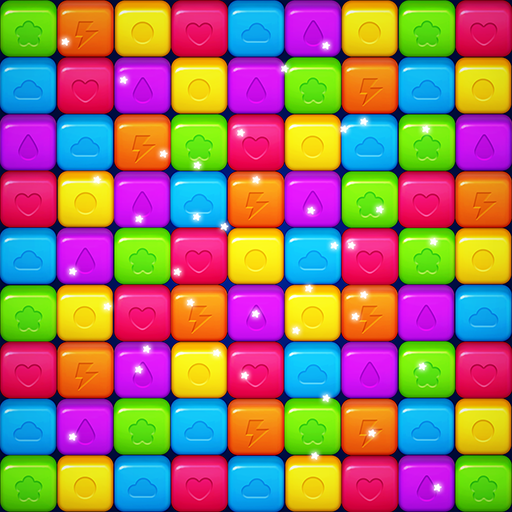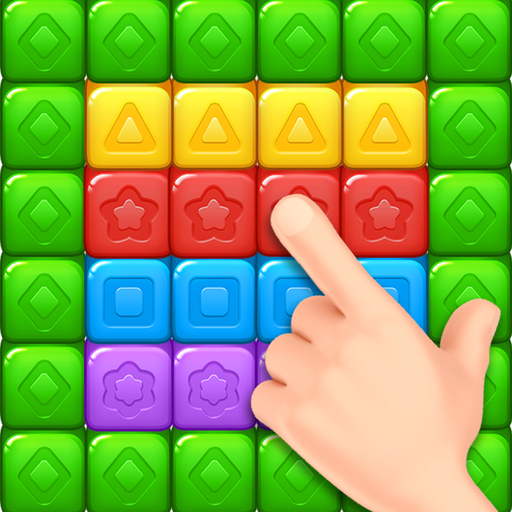Schmuck Pop-Puzzle
Spiele auf dem PC mit BlueStacks - der Android-Gaming-Plattform, der über 500 Millionen Spieler vertrauen.
Seite geändert am: 16. Dezember 2019
Play Jewelry Pop Puzzle on PC
Five types of gems and various objects are prepared for you.
All jewelry gems can be removed at once if you choose gems wisely.
[How to play]
- Remove two or more blocks by simply pressing them!
- Use bombs as much as you get your scores.
- More blocks you break, get higher scores.
- Various items like Hammers, swords, sides, magic wands will help you to clear the level.
[Features]
- A game for everyone, easily accessible and casually enjoyable.
- Tons of stages (Challenge various stages one by one)
- Classic mode supported (challenge highest scores).
- Multiplayer supported (Compete with friends and rivals around the world).
- 16 languages supported
- Leaderboard and Achievement supported.
- Tablet devices supported.
Homepage:
Https://play.google.com/store/apps/dev?id=4864673505117639552
Facebook:
Https://www.facebook.com/mobirixplayen
YouTube:
Https://www.youtube.com/user/mobirix1
Spiele Schmuck Pop-Puzzle auf dem PC. Der Einstieg ist einfach.
-
Lade BlueStacks herunter und installiere es auf deinem PC
-
Schließe die Google-Anmeldung ab, um auf den Play Store zuzugreifen, oder mache es später
-
Suche in der Suchleiste oben rechts nach Schmuck Pop-Puzzle
-
Klicke hier, um Schmuck Pop-Puzzle aus den Suchergebnissen zu installieren
-
Schließe die Google-Anmeldung ab (wenn du Schritt 2 übersprungen hast), um Schmuck Pop-Puzzle zu installieren.
-
Klicke auf dem Startbildschirm auf das Schmuck Pop-Puzzle Symbol, um mit dem Spielen zu beginnen